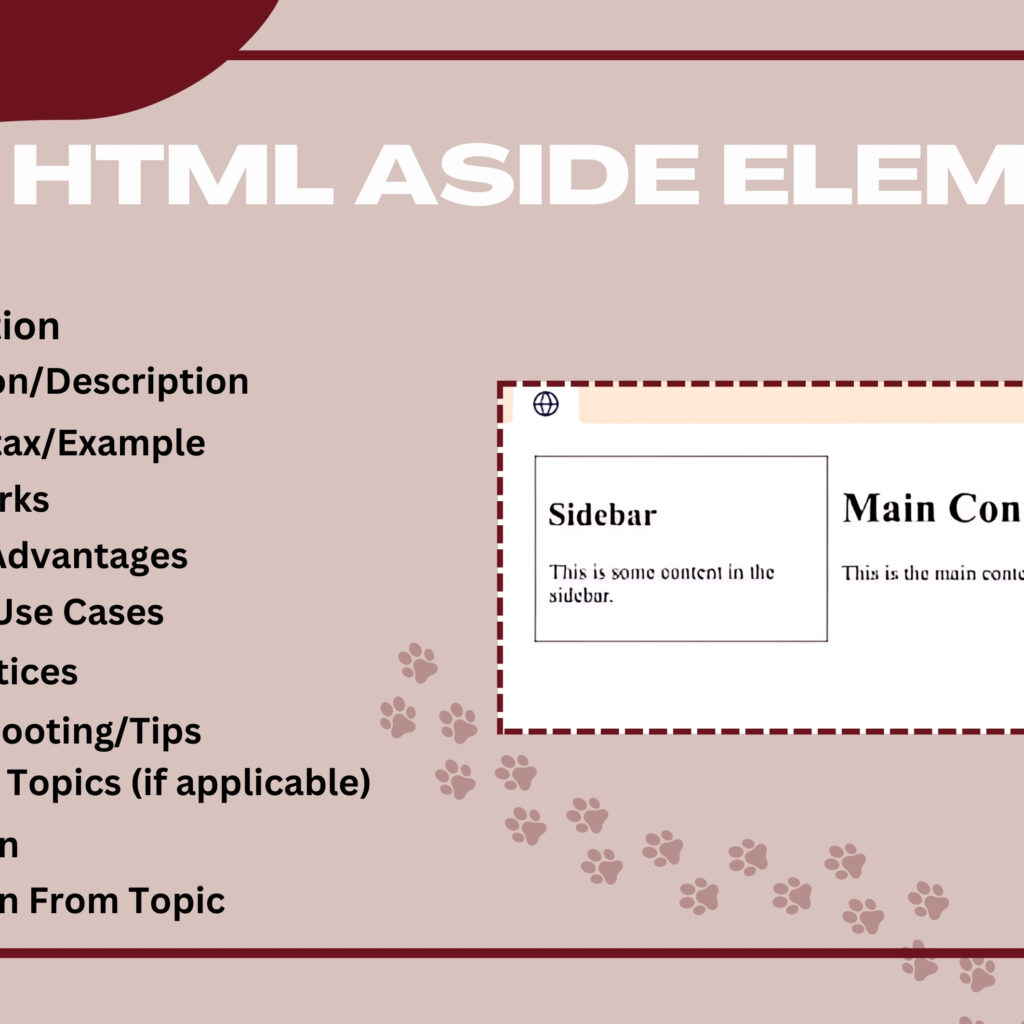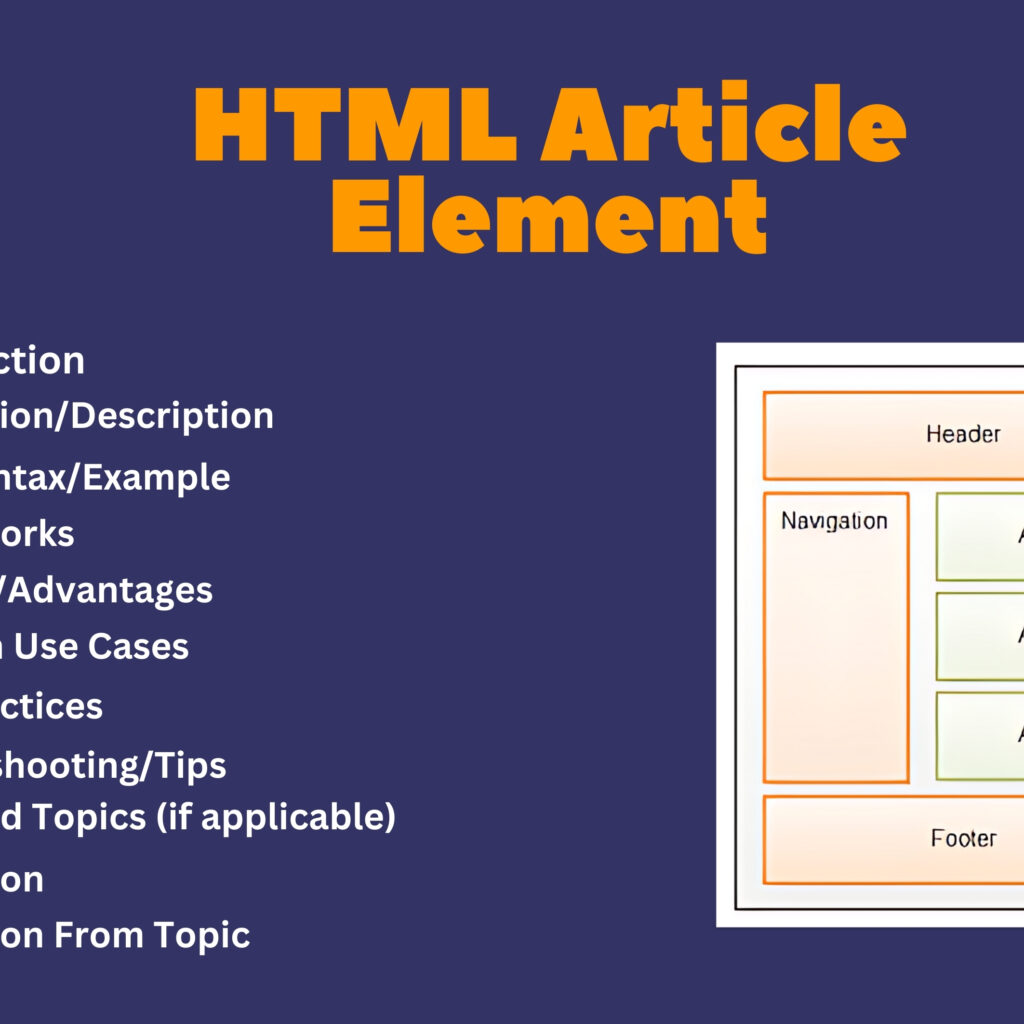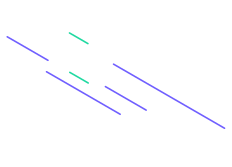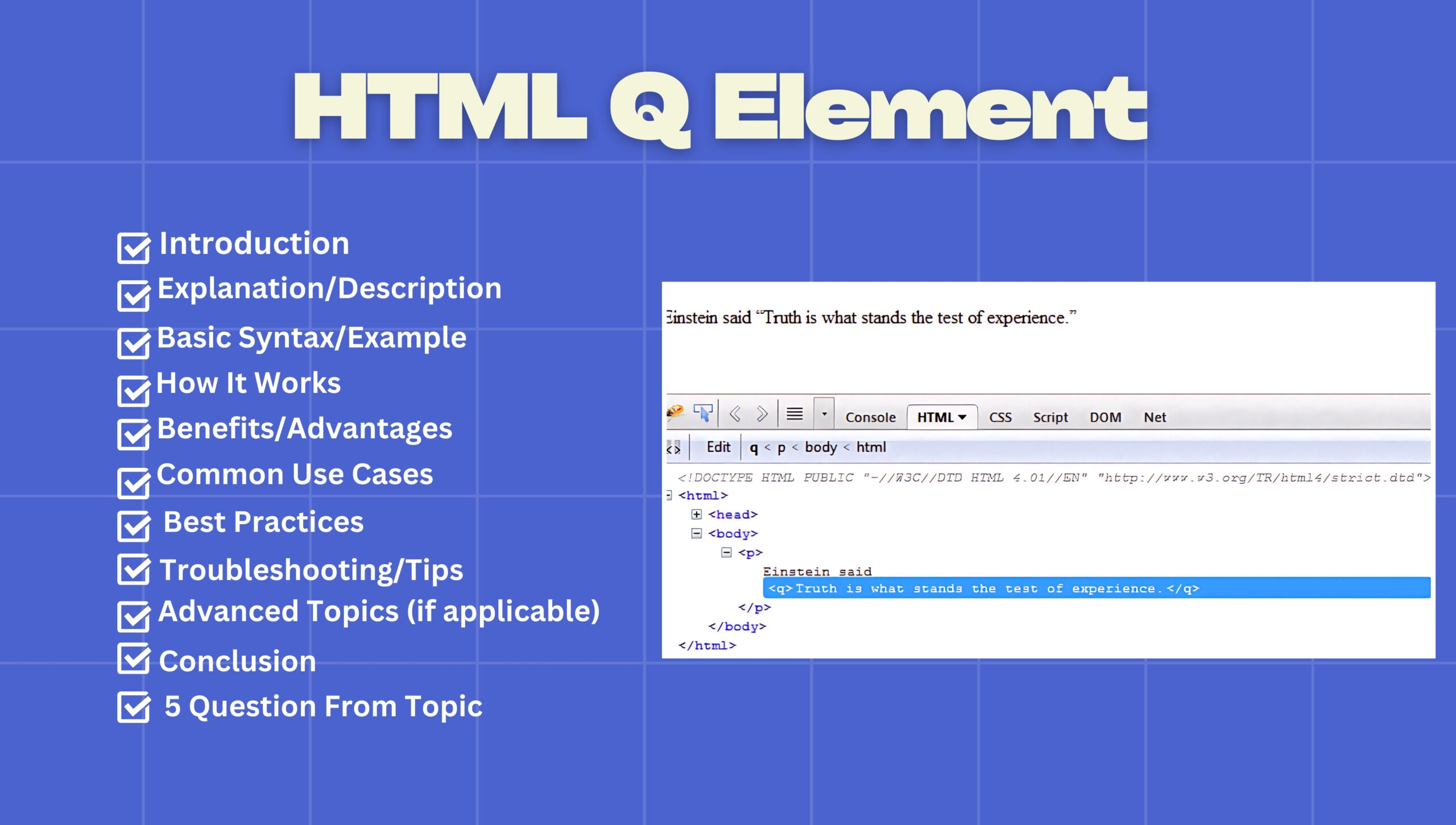
Introduction
The HTML <q> element is used to denote short inline quotations within a block of text. It is typically used for shorter quotes or inline citations, distinguishing the quoted content from the rest of the text.
Explanation/Description
The <q> element is used to wrap text that represents a short quotation. Unlike the <blockquote> element, which is used for longer block-level quotations, the <q> element is meant for inline use. By default, most browsers render the content of the <q> element with quotation marks.
Basic Syntax/Example
<!DOCTYPE html>
<html>
<head>
<title>Q Element Example</title>
<style>
q {
quotes: "“" "”" "‘" "’";
}
</style>
</head>
<body>
<h1>HTML Q Element Example</h1>
<p>As Shakespeare wrote, <q cite="https://example.com/hamlet">To be, or not to be, that is the question</q>.</p>
</body>
</html>
In this example:
- The
<q>element is used to wrap a short quotation from Shakespeare. - The
citeattribute specifies the source of the quote. - CSS is used to customize the quotation marks.
How It Works
- Inline Element: The
<q>element is an inline element, meaning it does not start on a new line and is part of the surrounding text. - Quotation Marks: Most browsers automatically insert quotation marks around the content of the
<q>element. - Cite Attribute: The optional
citeattribute can provide a URL to the source of the quote, adding context and credibility.
Benefits/Advantages
- Semantic Clarity: Clearly indicates short inline quotations, helping users and search engines understand the content.
- Visual Distinction: Provides visual separation of quoted text from the main content using quotation marks.
- Credibility: Allows for the inclusion of the
citeattribute to reference the source, adding credibility to the quoted material.
Common Use Cases
- Quoting Authors: Including short quotes from authors or notable figures within the body of an article.
- Product Reviews: Highlighting short customer reviews or testimonials within a product description.
- Dialogue: Representing short pieces of dialogue or speech within narrative text.
Best Practices
- Use for Short Quotes: Use the
<q>element for short inline quotes rather than long block-level quotations. - Include the Source: Whenever possible, include the
citeattribute to reference the source of the quote. - Consistent Styling: Apply consistent CSS styling to
<q>elements to maintain a uniform appearance across your site.
Troubleshooting/Tips
- Check Quotation Marks: Ensure that the default or customized quotation marks around the
<q>element are correctly displayed. - Verify Source Links: Ensure that the URLs in the
citeattribute are correct and lead to the appropriate sources. - Accessibility: Make sure that screen readers and other assistive technologies can properly interpret and convey the quoted content.
Advanced Topics (if applicable)
- Nested Quotes: Use nested
<q>elements for quotes within quotes, ensuring clear differentiation with appropriate styling. - Custom Quotation Marks: Use CSS to customize the quotation marks, such as changing the style or language-specific quotation marks.
- Dynamic Quotes: Implement dynamic quotes pulled from external sources or APIs, using JavaScript to enhance the interactivity and relevance of content.
Conclusion
The HTML <q> element is a powerful tool for displaying short inline quotations in a visually distinct and semantically meaningful way. By using <q> effectively, developers can enhance the readability, credibility, and accessibility of their web content, making it easier for users to identify and understand quoted material.
Five Questions
- What is the primary purpose of the HTML
<q>element? - How does the
<q>element enhance the readability of web content? - What are some common use cases for using the
<q>element in HTML documents? - How can CSS be used to customize the appearance of the
<q>element? - What are some best practices for ensuring the
<q>element is used effectively and semantically?