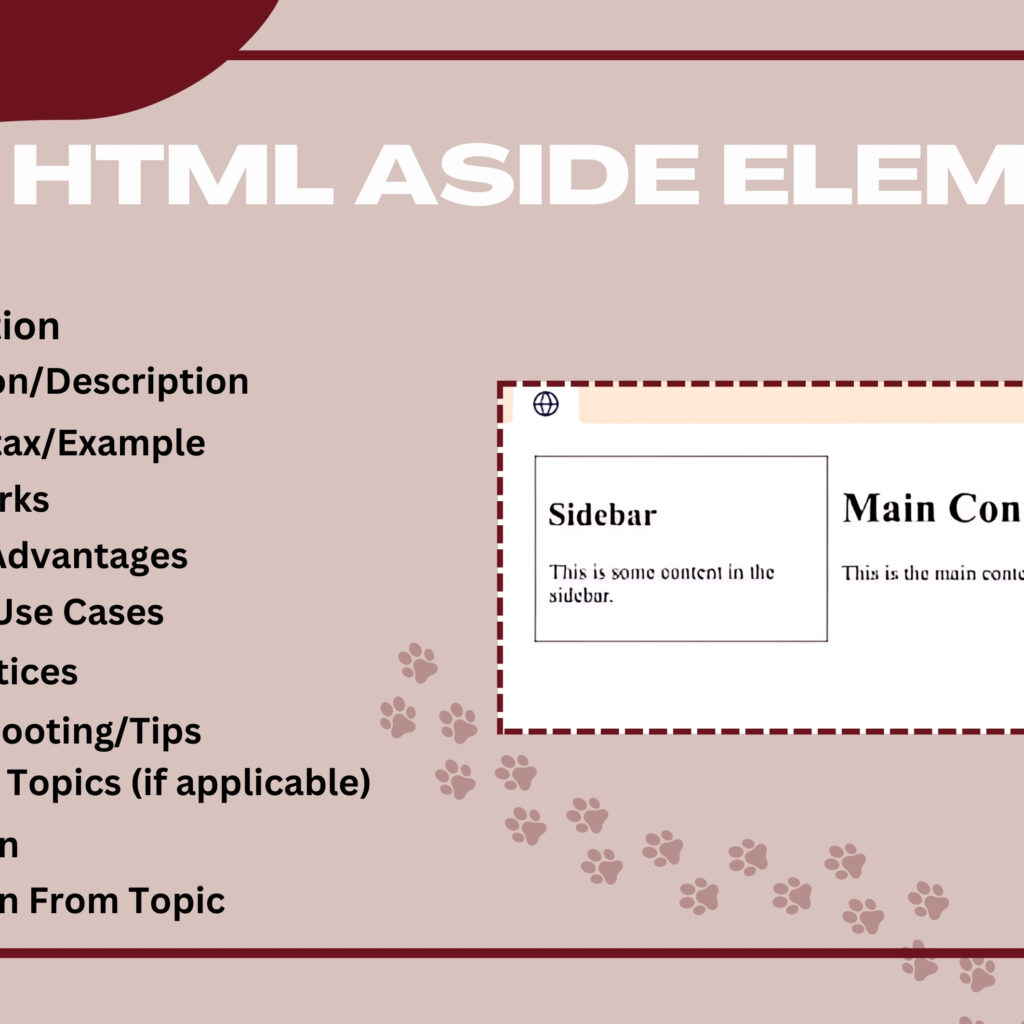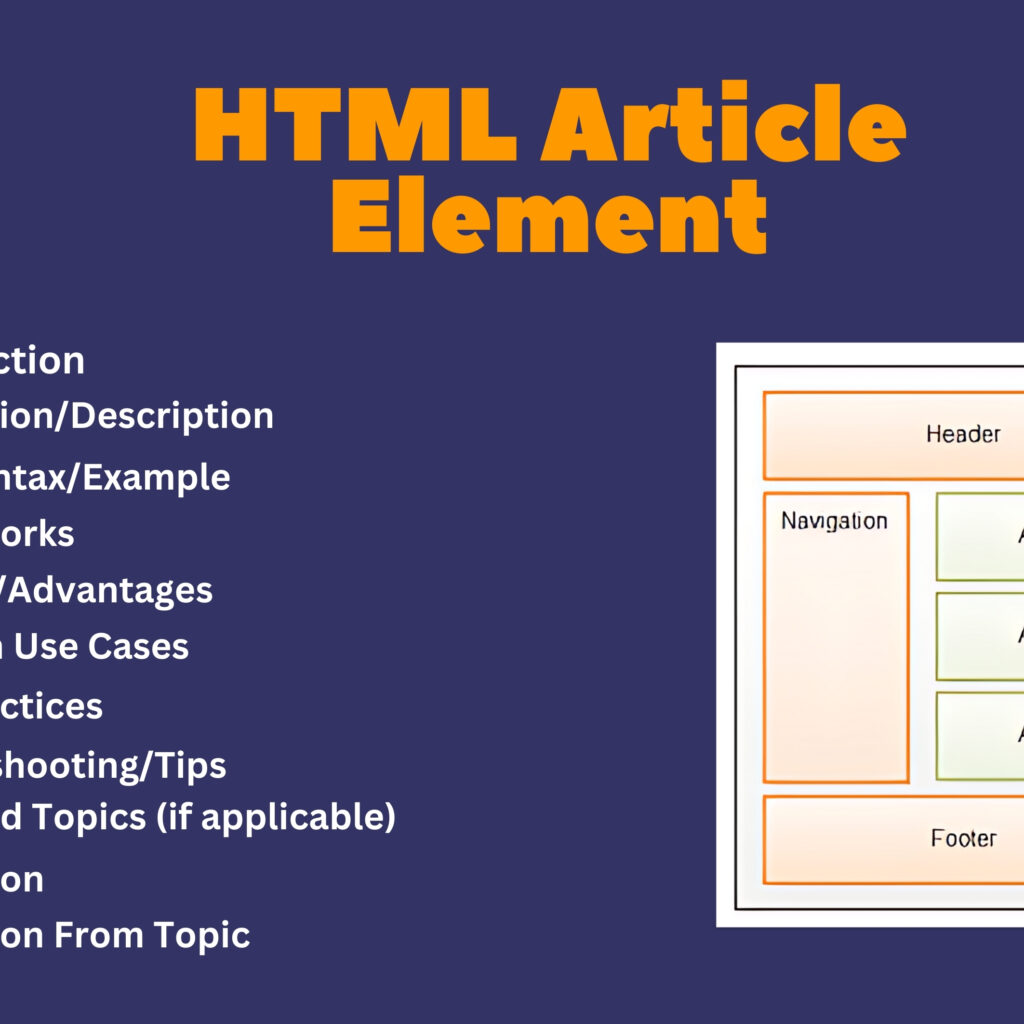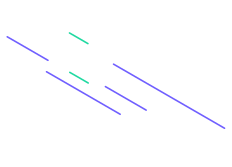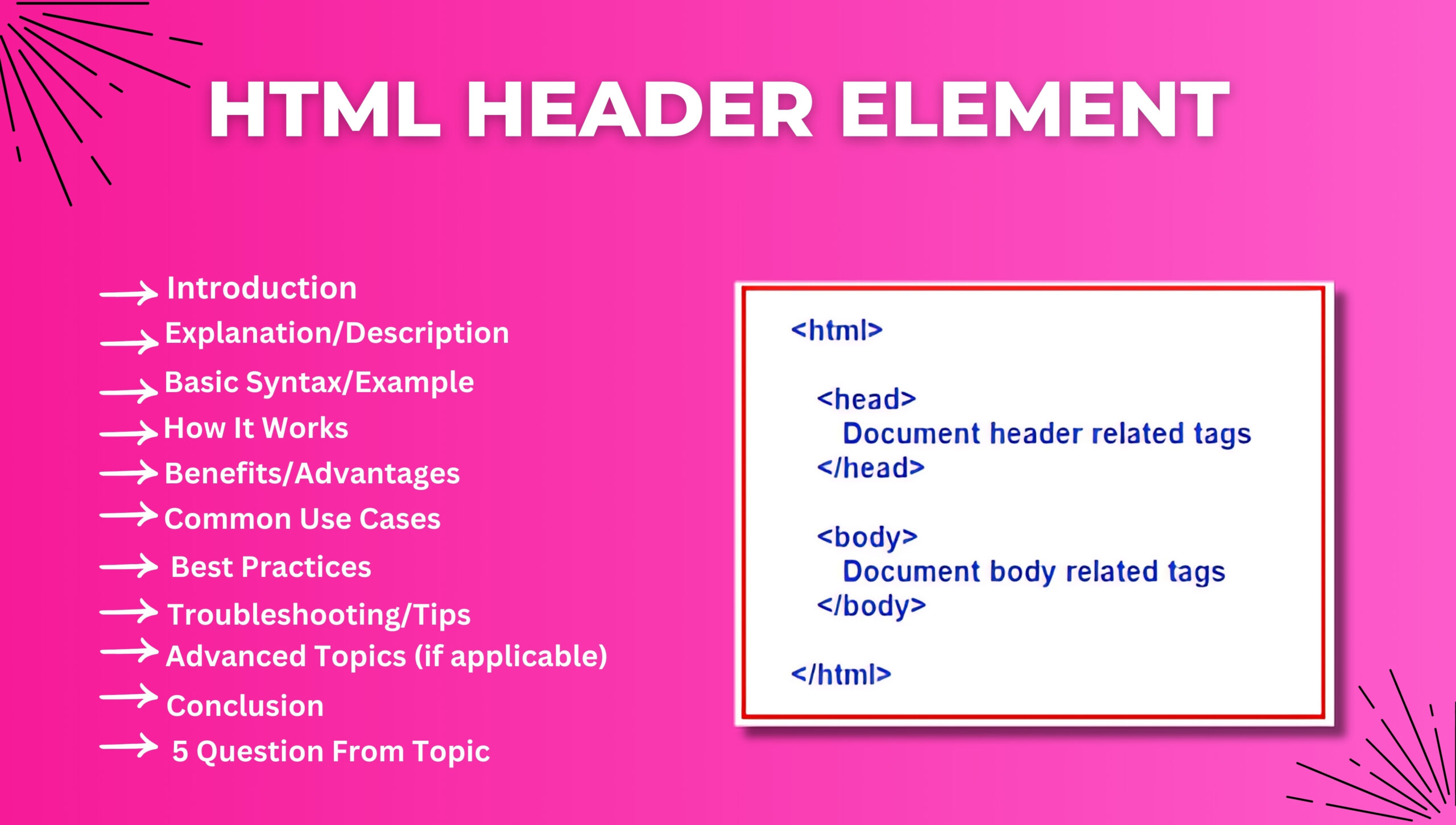
Introduction
The HTML <header> element represents a container for introductory content or a set of navigational links. It is typically used to group a set of introductory or navigational aids for a section, providing semantic meaning and improving the structure of the document.
Explanation/Description
The <header> element is used to define a header for a document or a section. It often contains headings, logo, navigation links, and other introductory content. The <header> element can be used within the <body>, <article>, <section>, <aside>, and <nav> elements.
Basic Syntax/Example
<!DOCTYPE html>
<html>
<head>
<title>Header Element Example</title>
</head>
<body>
<header>
<h1>My Website</h1>
<nav>
<ul>
<li><a href="#home">Home</a></li>
<li><a href="#about">About</a></li>
<li><a href="#services">Services</a></li>
<li><a href="#contact">Contact</a></li>
</ul>
</nav>
</header>
<section>
<header>
<h2>Section Title</h2>
</header>
<p>Section content goes here...</p>
</section>
</body>
</html>
In this example:
- The
<header>element contains the main heading and navigation links for the website. - A nested
<header>element within a<section>provides a heading for that specific section.
How It Works
- Block-Level Element: The
<header>element is a block-level element, meaning it starts on a new line and takes up the full width available. - Structural Role: It provides a clear, semantic definition of the header content for both the entire document and individual sections.
- Contains Introductory Content: Typically includes headings, navigation links, and other elements that introduce the content that follows.
Benefits/Advantages
- Semantic Clarity: Clearly defines the header content, helping both users and search engines understand the structure of the document.
- Improved Accessibility: Enhances accessibility by providing a recognizable structure that assistive technologies can navigate more easily.
- SEO Benefits: Helps search engines understand the layout and content hierarchy of the web page, which can improve SEO.
Common Use Cases
- Website Headers: Containing the logo, site name, and primary navigation links.
- Article Introductions: Providing introductory content or navigation links for specific sections of an article.
- Section Headers: Introducing the content of different sections within a page, improving readability and structure.
Best Practices
- Consistent Use: Use the
<header>element consistently across your site to define header sections clearly. - Avoid Redundancy: Do not use the
<header>element if it would create redundant or unnecessary structure. - Combine with ARIA: Use ARIA roles and landmarks to enhance the accessibility of the
<header>element for screen readers.
Troubleshooting/Tips
- Check Hierarchy: Ensure the header content follows a logical hierarchy and is not nested unnecessarily.
- Validate HTML: Use HTML validators to check for proper use of the
<header>element and fix any issues. - Responsive Design: Make sure the header content is responsive and looks good on different screen sizes.
Advanced Topics (if applicable)
- Sticky Headers: Implement sticky headers using CSS to keep the header visible at the top of the screen while scrolling.
- Dynamic Content: Use JavaScript to dynamically update the header content based on user interactions or other conditions.
- ARIA Landmarks: Enhance the accessibility of your headers by using ARIA landmarks (
role="banner") for main headers.
Conclusion
The HTML <header> element is a powerful tool for defining introductory content and navigation links for a document or section. By using <header> effectively, developers can enhance the semantic structure, readability, accessibility, and SEO of their web content.
Five Questions
- What is the primary purpose of the HTML
<header>element? - How does the
<header>element enhance the structure and accessibility of a web page? - What are some common use cases for using the
<header>element in HTML documents? - How can ARIA landmarks be used to improve the accessibility of the
<header>element? - What are some best practices for ensuring the
<header>element is used effectively and semantically?