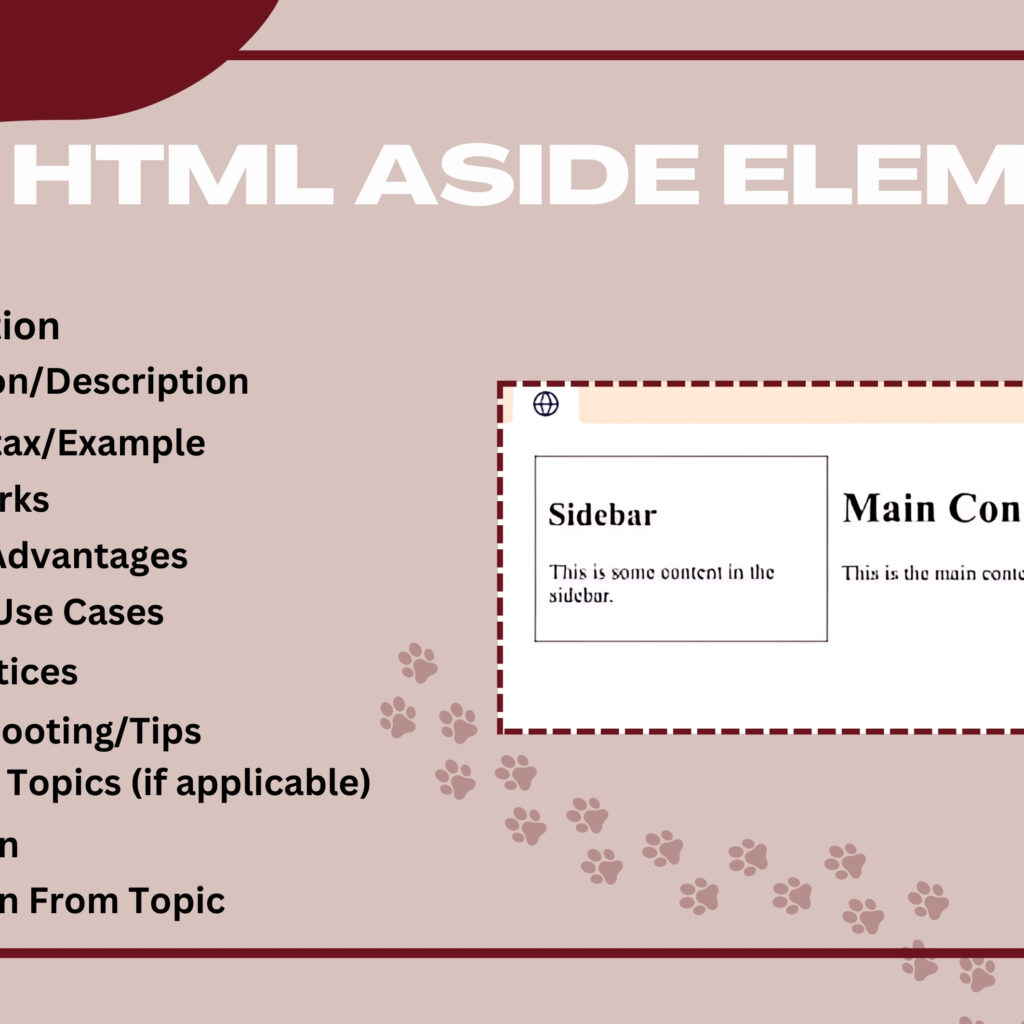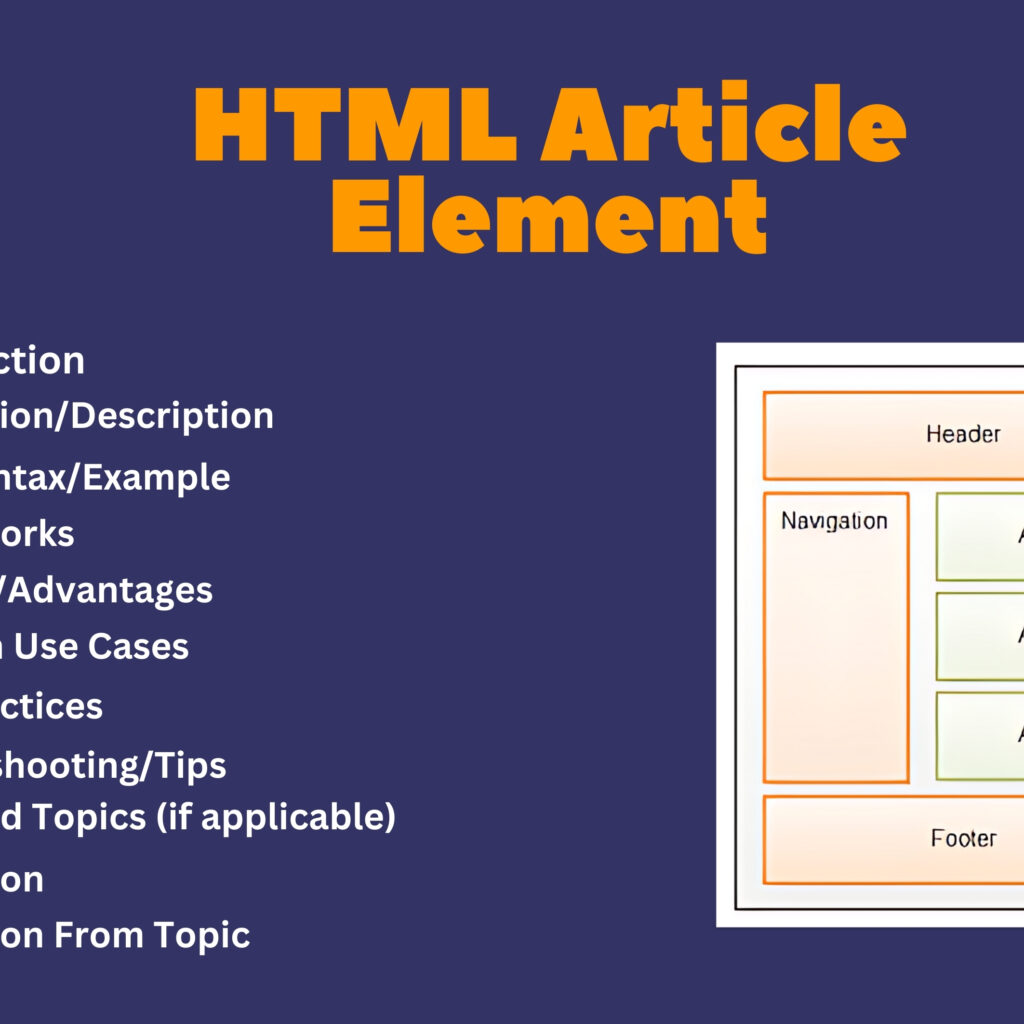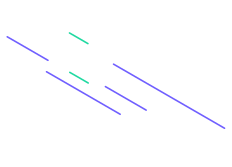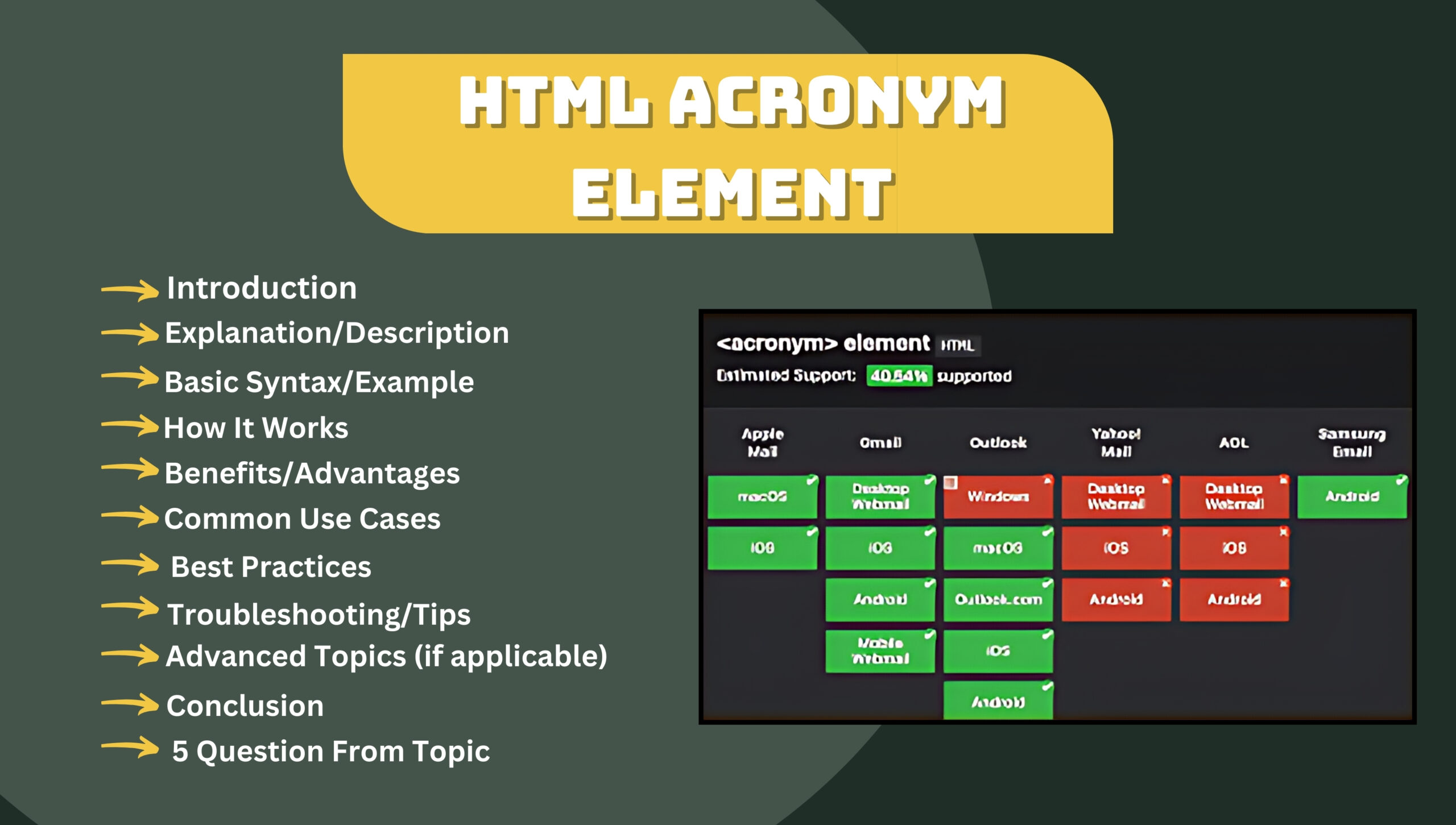
Introduction
The HTML <acronym> element was used to represent acronyms in HTML documents. However, it is now deprecated and has been replaced by the <abbr> element. This guide will explain the history of the <acronym> element and its modern replacement, the <abbr> element.
Explanation/Description
The <acronym> element was intended to wrap acronyms, providing a full description via the title attribute. An acronym is a word formed from the initial letters of a phrase, such as “NASA” for “National Aeronautics and Space Administration”. Modern HTML uses the <abbr> element for both abbreviations and acronyms, improving semantic clarity and accessibility.
Basic Syntax/Example
Since the <acronym> element is deprecated, it is recommended to use the <abbr> element instead. Here is how you would have used the <acronym> element, followed by the recommended <abbr> usage:
Deprecated <acronym> usage:
<!DOCTYPE html>
<html>
<head>
<title>Acronym Element Example</title>
</head>
<body>
<p><acronym title="National Aeronautics and Space Administration">NASA</acronym> was established in 1958.</p>
</body>
</html>
Recommended <abbr> usage:
<!DOCTYPE html>
<html>
<head>
<title>Abbr Element Example</title>
</head>
<body>
<p><abbr title="National Aeronautics and Space Administration">NASA</abbr> was established in 1958.</p>
</body>
</html>
In this example:
- The
<abbr>element replaces the deprecated<acronym>element. - The
titleattribute provides the full form of the acronym.
How It Works
- Inline Element: Both
<acronym>and<abbr>are inline elements, meaning they do not start on a new line and are part of the surrounding text. - Tooltip Display: The browser displays the full description provided in the
titleattribute when the user hovers over the acronym or abbreviation. - Accessibility: Screen readers can read out the full description provided in the
titleattribute, improving accessibility for users with disabilities.
Benefits/Advantages
- Semantic Clarity: Clearly indicates that a text is an acronym, helping users and search engines understand the content.
- Enhanced Readability: Provides full descriptions for acronyms, aiding readers who may not be familiar with the terms.
- Improved Accessibility: Helps screen readers and other assistive technologies convey the full meaning of acronyms.
Common Use Cases
- Technical Documents: Explaining technical acronyms in articles and documentation.
- Academic Papers: Providing full forms of acronyms used in research papers.
- Business Content: Clarifying acronyms in business reports and communications.
Best Practices
- Use the Title Attribute: Always use the
titleattribute to provide the full form of the acronym. - Avoid Deprecated Elements: Use the
<abbr>element instead of the deprecated<acronym>element. - Consistent Styling: Apply consistent CSS styling to
<abbr>elements to maintain a uniform appearance across your site.
Troubleshooting/Tips
- Check Tooltips: Ensure that the tooltips are displayed correctly in different browsers.
- Verify Full Forms: Make sure the full forms provided in the
titleattribute are accurate and up-to-date. - Accessibility Testing: Test the
<abbr>element with screen readers to ensure it enhances accessibility.
Advanced Topics (if applicable)
- Custom Styling: Use CSS to customize the appearance of the
<abbr>element, such as adding underline or different color styles. - Dynamic Abbreviations: Implement dynamic abbreviations with JavaScript to enhance interactivity and user experience.
- Localization: Provide localized full forms of abbreviations for multilingual websites to cater to a global audience.
Conclusion
The HTML <acronym> element is deprecated and should be replaced with the <abbr> element for representing acronyms and abbreviations. By using <abbr> effectively, developers can enhance the readability, accessibility, and SEO of their web content, making it easier for users to understand and engage with the text.
Five Questions
- Why is the HTML
<acronym>element deprecated? - How can the
<abbr>element be used to replace the<acronym>element in HTML documents? - What are some common use cases for using the
<abbr>element in HTML documents? - How can CSS be used to customize the appearance of the
<abbr>element? - What are some best practices for ensuring the
<abbr>element is used effectively and semantically?