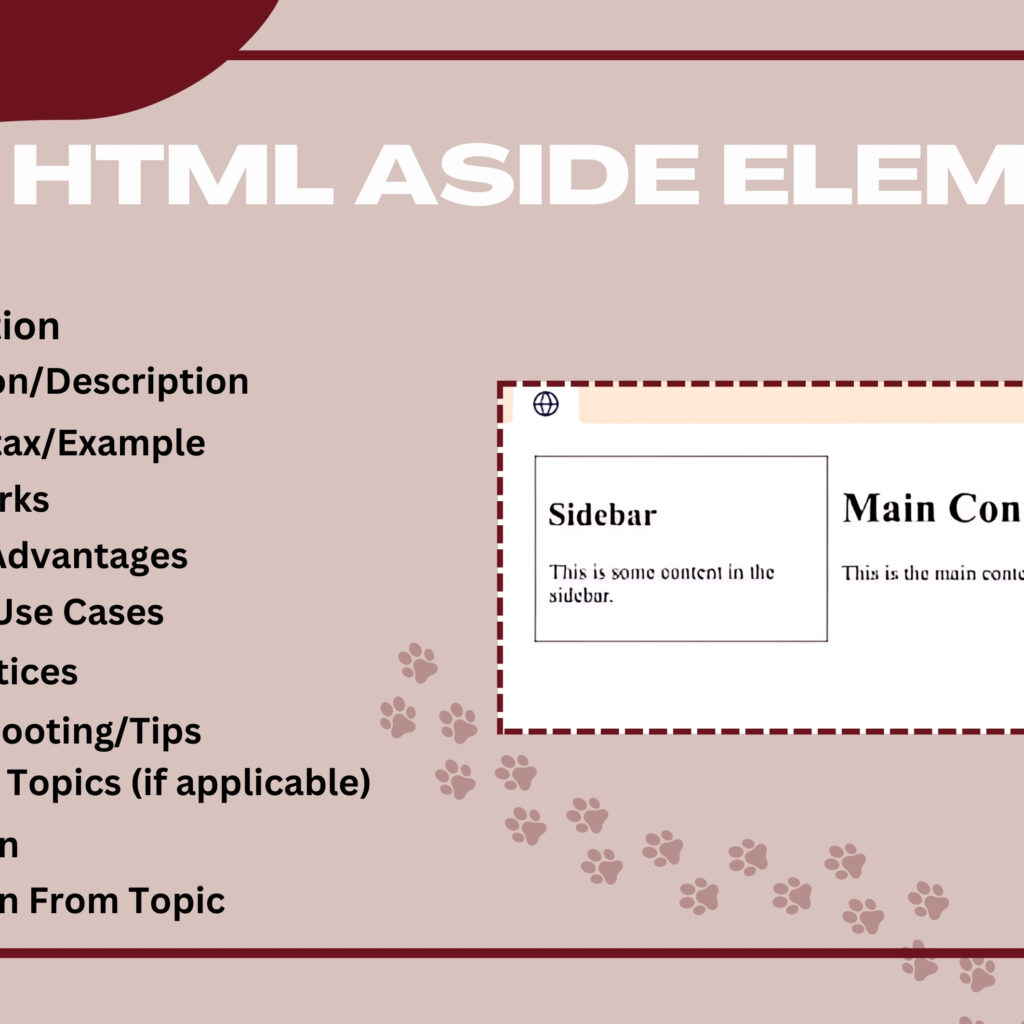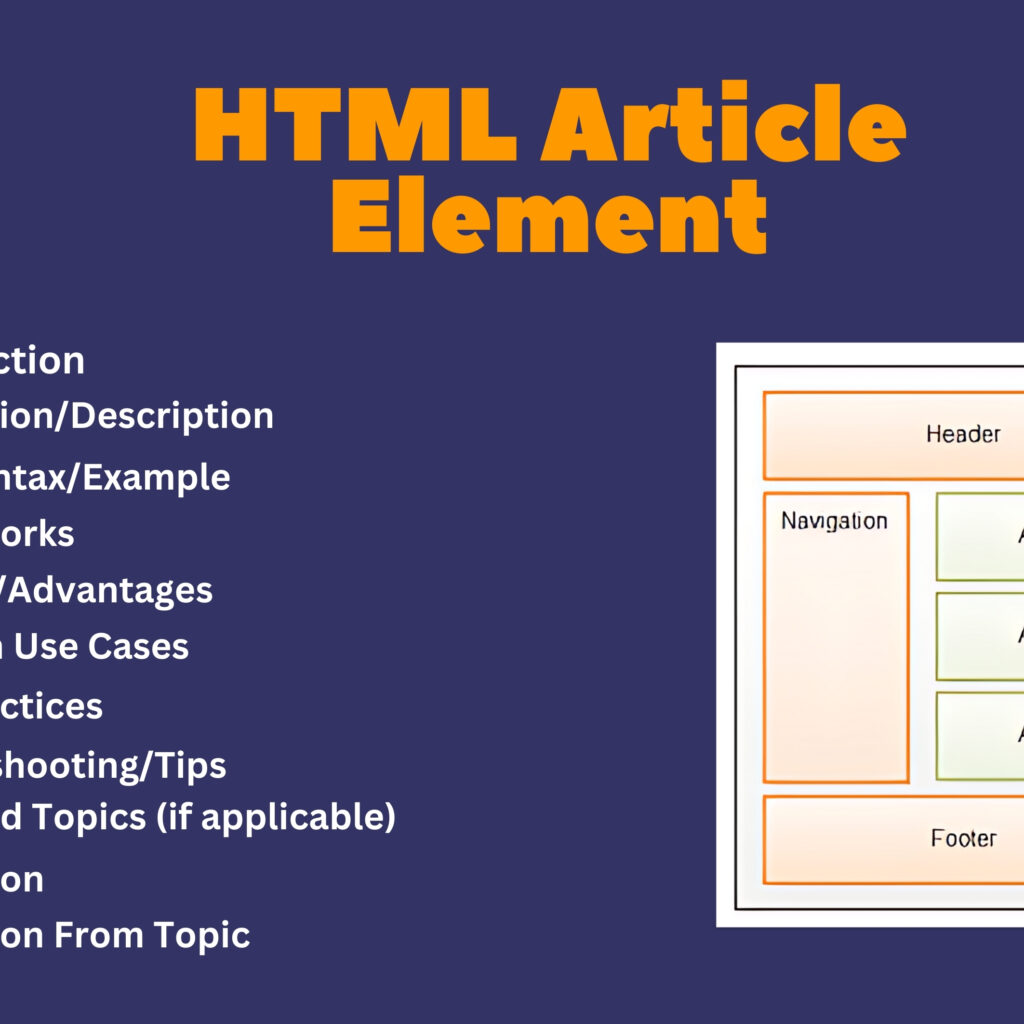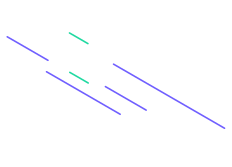HTML Article Element: A Complete Guide
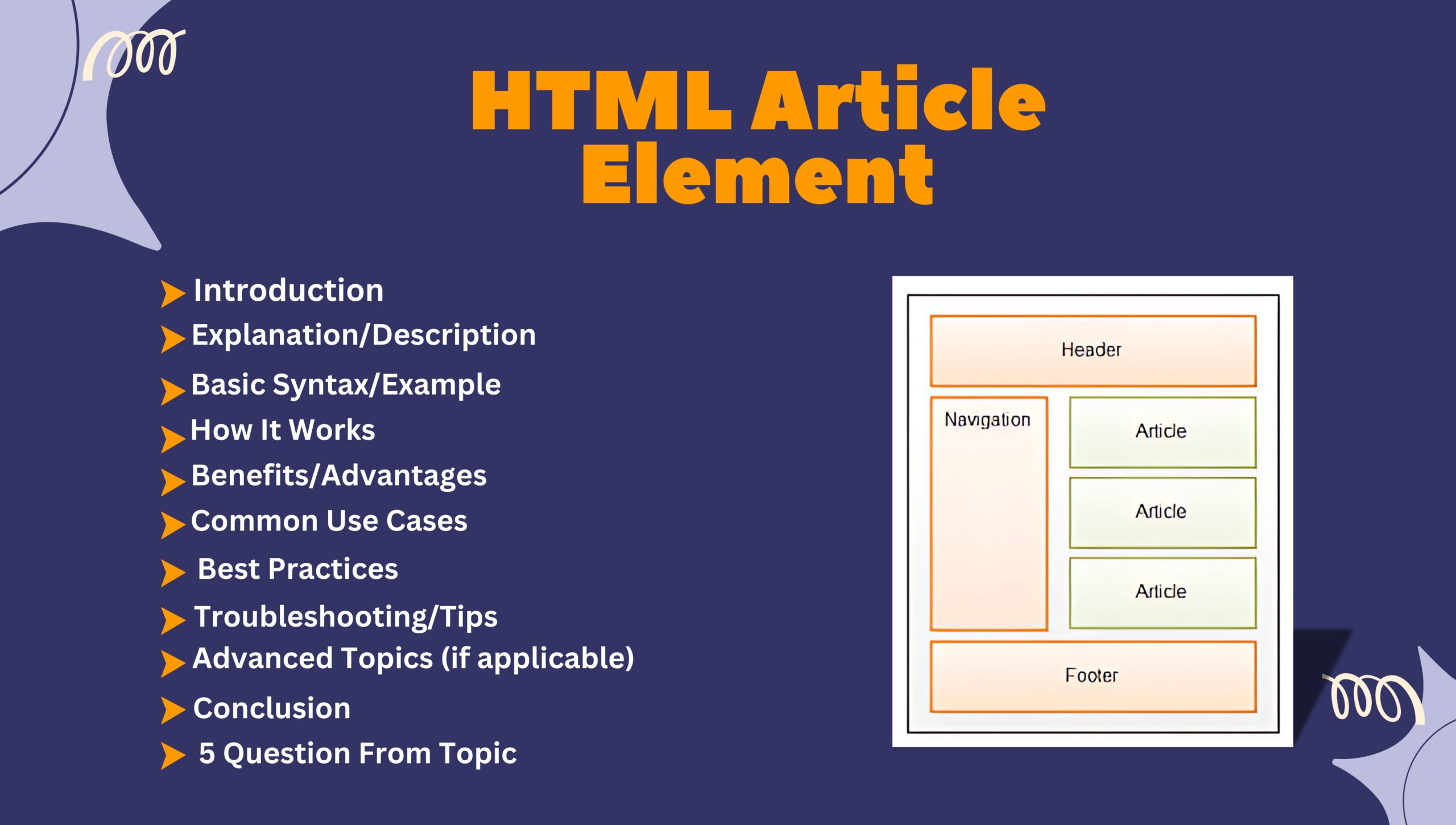
Introduction
The HTML <article> element represents a self-contained piece of content that is intended to be independently distributable or reusable. Examples include blog posts, news articles, user comments, or any other independent item of content.
Explanation/Description
The <article> element is used to encapsulate content that makes sense on its own and can be distributed or syndicated independently. It is a semantic element that enhances the meaning and structure of the document. Each <article> should ideally be able to stand alone, such as an entry in a blog, a news story, or a forum post.
Basic Syntax/Example
<!DOCTYPE html>
<html>
<head>
<title>Article Element Example</title>
</head>
<body>
<header>
<h1>My News Website</h1>
</header>
<main>
<article>
<header>
<h2>Breaking News: HTML5 Released</h2>
<p>By Jane Doe | January 1, 2024</p>
</header>
<p>HTML5 has officially been released, bringing a host of new features and improvements...</p>
<footer>
<p>Posted in <a href="#technology">Technology</a></p>
</footer>
</article>
<article>
<header>
<h2>Opinion: The Future of Web Development</h2>
<p>By John Smith | January 2, 2024</p>
</header>
<p>The web development landscape is constantly evolving, with new technologies emerging...</p>
<footer>
<p>Posted in <a href="#opinion">Opinion</a></p>
</footer>
</article>
</main>
<footer>
<p>© 2024 My News Website. All rights reserved.</p>
</footer>
</body>
</html>
In this example:
- Each
<article>element contains an independent piece of content with its own header and footer. - Articles are encapsulated and can be understood independently.
How It Works
- Block-Level Element: The
<article>element is a block-level element, meaning it starts on a new line and takes up the full width available. - Self-Contained Content: It wraps content that is intended to be independently distributable and understandable.
- Semantic Role: Provides a semantic role that helps search engines and assistive technologies interpret the document structure.
Benefits/Advantages
- Semantic Clarity: Clearly defines self-contained content, enhancing the semantic structure of the document.
- Improved Accessibility: Helps screen readers and other assistive technologies navigate the content more effectively.
- SEO Benefits: Assists search engines in understanding the layout and content hierarchy, which can improve SEO.
Common Use Cases
- Blog Posts: Wrapping individual blog posts to make them self-contained.
- News Articles: Encapsulating individual news stories on a news website.
- User Comments: Grouping user comments in a forum or comment section.
- Product Listings: Using
<article>for individual product descriptions in an e-commerce site.
Best Practices
- Use with Headings: Always use headings (
<h1>to<h6>) within<article>elements to define the article’s purpose. - Consistent Use: Use
<article>consistently across your site to maintain a clear and logical structure. - Avoid Overuse: Do not use
<article>for content that is not intended to be independently distributable or understandable.
Troubleshooting/Tips
- Validate HTML: Use HTML validators to check for proper use of the
<article>element and fix any issues. - Check Readability: Ensure the content within
<article>elements is logically grouped and easy to read. - Test Accessibility: Use screen readers to test the accessibility of the content and ensure it enhances the user experience.
Advanced Topics (if applicable)
- Nested Articles: Use nested
<article>elements to create a deeper hierarchical structure when needed. - Styling Articles: Apply CSS to style different
<article>elements uniquely, enhancing the visual structure. - Microdata and Schema.org: Use microdata and Schema.org markup to provide additional semantic meaning and improve SEO further.
Conclusion
The HTML <article> element is a versatile and powerful tool for encapsulating self-contained content on a web page. By using <article> effectively, developers can enhance the semantic clarity, readability, accessibility, and SEO of their web content.
Five Questions
- What is the primary purpose of the HTML
<article>element? - How does the
<article>element enhance the structure and accessibility of a web page? - What are some common use cases for using the
<article>element in HTML documents? - How can nested
<article>elements be used to create a hierarchical structure? - What are some best practices for ensuring the
<article>element is used effectively and semantically?