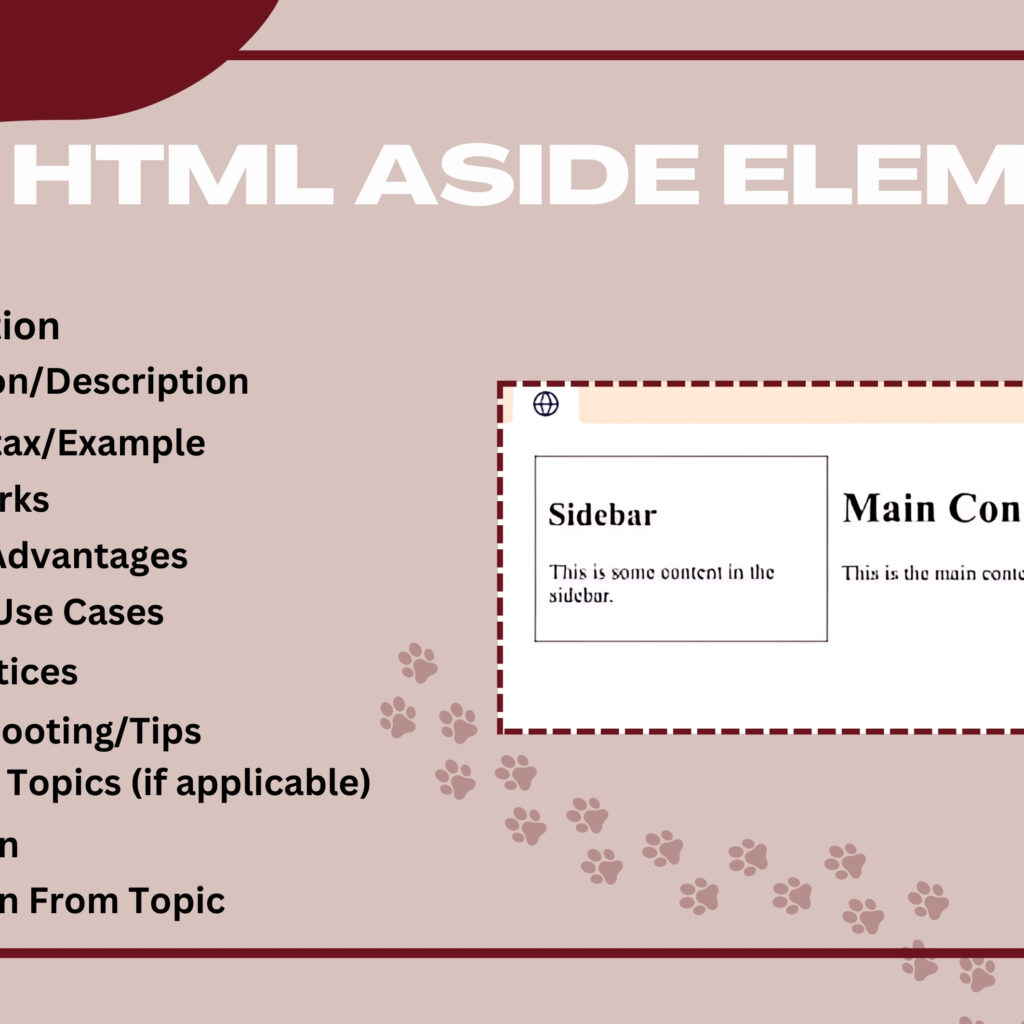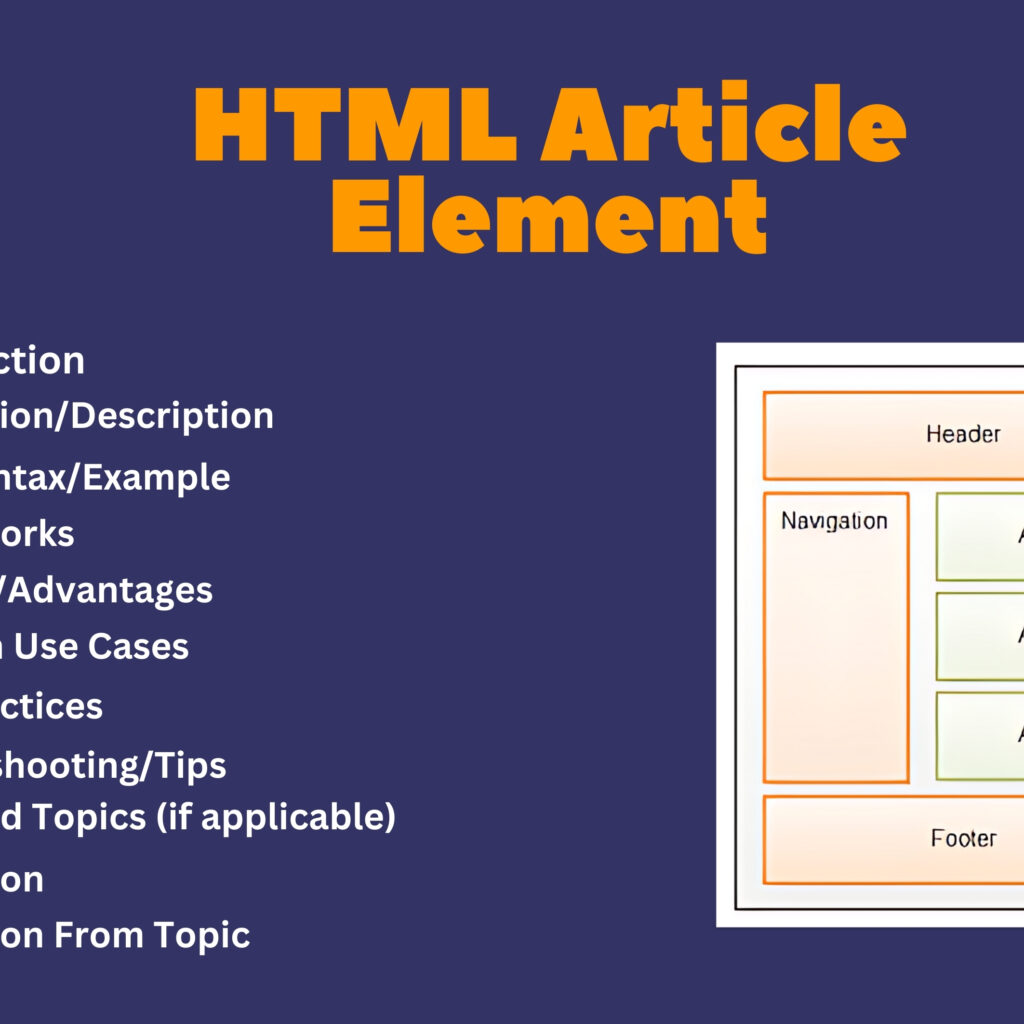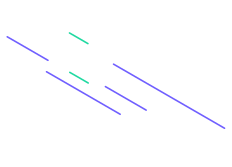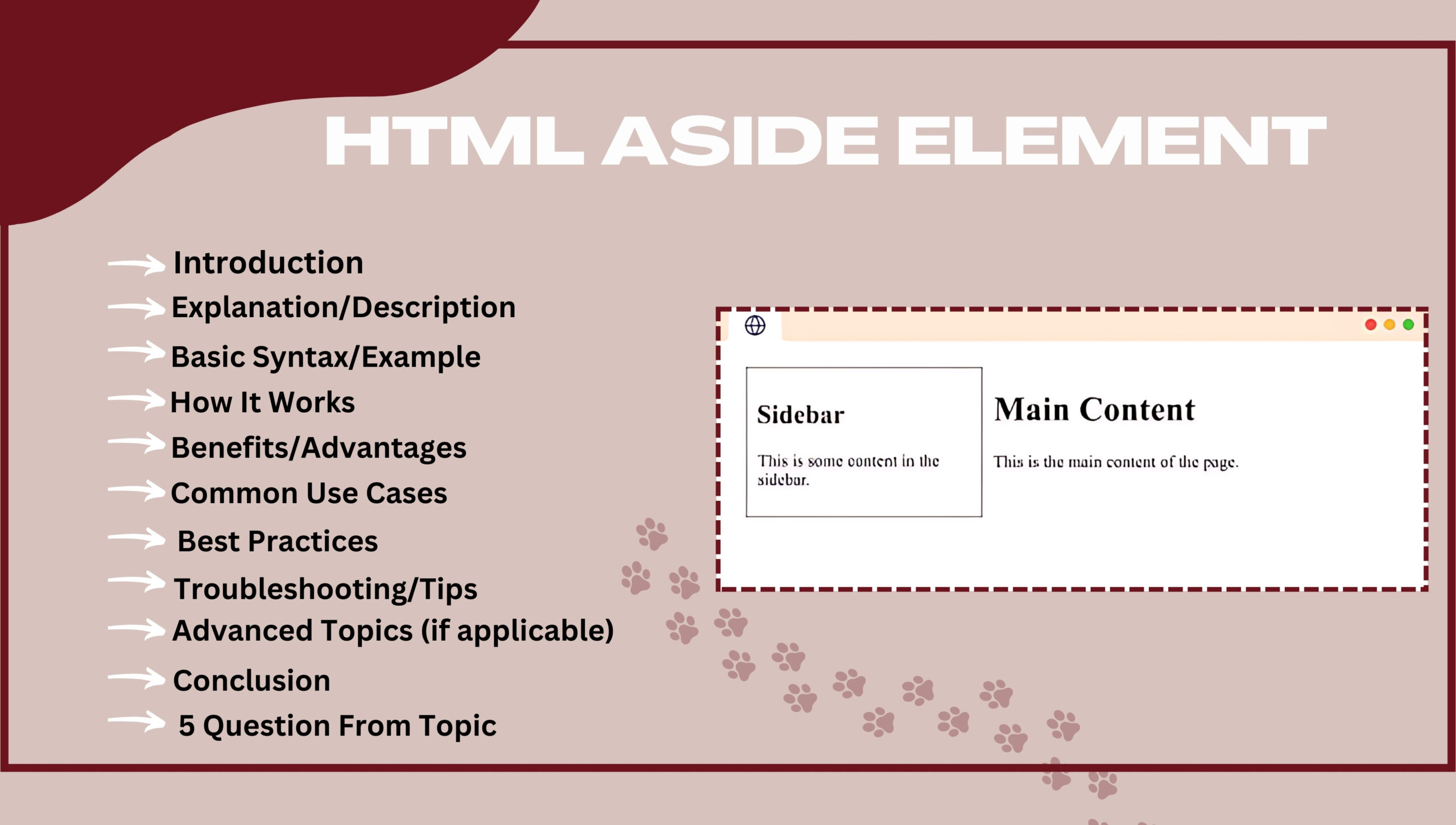
Introduction
The HTML <aside> element represents content that is tangentially related to the content around it. It is often used for sidebars, pull quotes, or other content that provides additional context or supplementary information.
Explanation/Description
The <aside> element is intended to contain content that is indirectly related to the main content of the page. This could include sidebars, related links, advertisements, or additional information that supports or enhances the main content but is not essential to it.
Basic Syntax/Example
<!DOCTYPE html>
<html>
<head>
<title>Aside Element Example</title>
</head>
<body>
<header>
<h1>My Blog</h1>
</header>
<main>
<article>
<header>
<h2>Understanding HTML5 Elements</h2>
<p>By Jane Doe | August 10, 2024</p>
</header>
<p>HTML5 introduces several new elements that enhance the semantic structure of web pages...</p>
<aside>
<h3>Related Resources</h3>
<ul>
<li><a href="#tutorial">HTML5 Tutorial</a></li>
<li><a href="#reference">HTML5 Reference Guide</a></li>
<li><a href="#examples">HTML5 Examples</a></li>
</ul>
</aside>
</article>
</main>
<footer>
<p>© 2024 My Blog. All rights reserved.</p>
</footer>
</body>
</html>
In this example:
- The
<aside>element contains a list of related resources that supplement the main content of the<article>. - It provides additional context or related information without being central to the article itself.
How It Works
- Block-Level Element: The
<aside>element is a block-level element, meaning it starts on a new line and takes up the full width available. - Supplemental Content: It is used to group content that provides additional context or supplementary information.
- Semantic Role: Helps in structuring content that is related but not directly part of the main content.
Benefits/Advantages
- Semantic Clarity: Clearly defines supplementary content, improving the semantic structure of the document.
- Improved Accessibility: Enhances accessibility by allowing screen readers and other assistive technologies to identify related or ancillary content.
- SEO Benefits: Assists search engines in understanding the relationship between the main content and supplementary information, which can improve SEO.
Common Use Cases
- Sidebars: Displaying additional links, advertisements, or related content in sidebars.
- Pull Quotes: Providing quotes or interesting snippets that are related to the main content but not central to it.
- Related Links: Offering links to related articles, tutorials, or resources.
Best Practices
- Relevant Content: Ensure the content within
<aside>is relevant and enhances the main content. - Clear Structure: Use headings and lists within
<aside>to organize the supplementary content clearly. - Avoid Overuse: Do not overuse
<aside>; it should be used for content that is genuinely supplementary to the main content.
Troubleshooting/Tips
- Validate HTML: Use HTML validators to check for proper use of the
<aside>element and fix any issues. - Check Readability: Ensure the content within
<aside>is clear and provides meaningful additional information. - Test Accessibility: Use screen readers to test the accessibility of the supplementary content and ensure it is helpful for users.
Advanced Topics (if applicable)
- Styling Asides: Apply CSS to style
<aside>elements distinctively to differentiate them from main content. - ARIA Roles: Use ARIA roles to enhance the semantic meaning of
<aside>for better accessibility. - Responsive Design: Ensure that the
<aside>content is responsive and adapts well to different screen sizes.
Conclusion
The HTML <aside> element is a useful tool for grouping supplementary content that adds value to the main content. By using <aside> effectively, developers can enhance the semantic structure, readability, accessibility, and SEO of their web content.
Five Questions
- What is the primary purpose of the HTML
<aside>element? - How does the
<aside>element enhance the structure and accessibility of a web page? - What are some common use cases for using the
<aside>element in HTML documents? - How can CSS be used to style the
<aside>element effectively? - What are some best practices for ensuring the
<aside>element is used effectively and semantically?