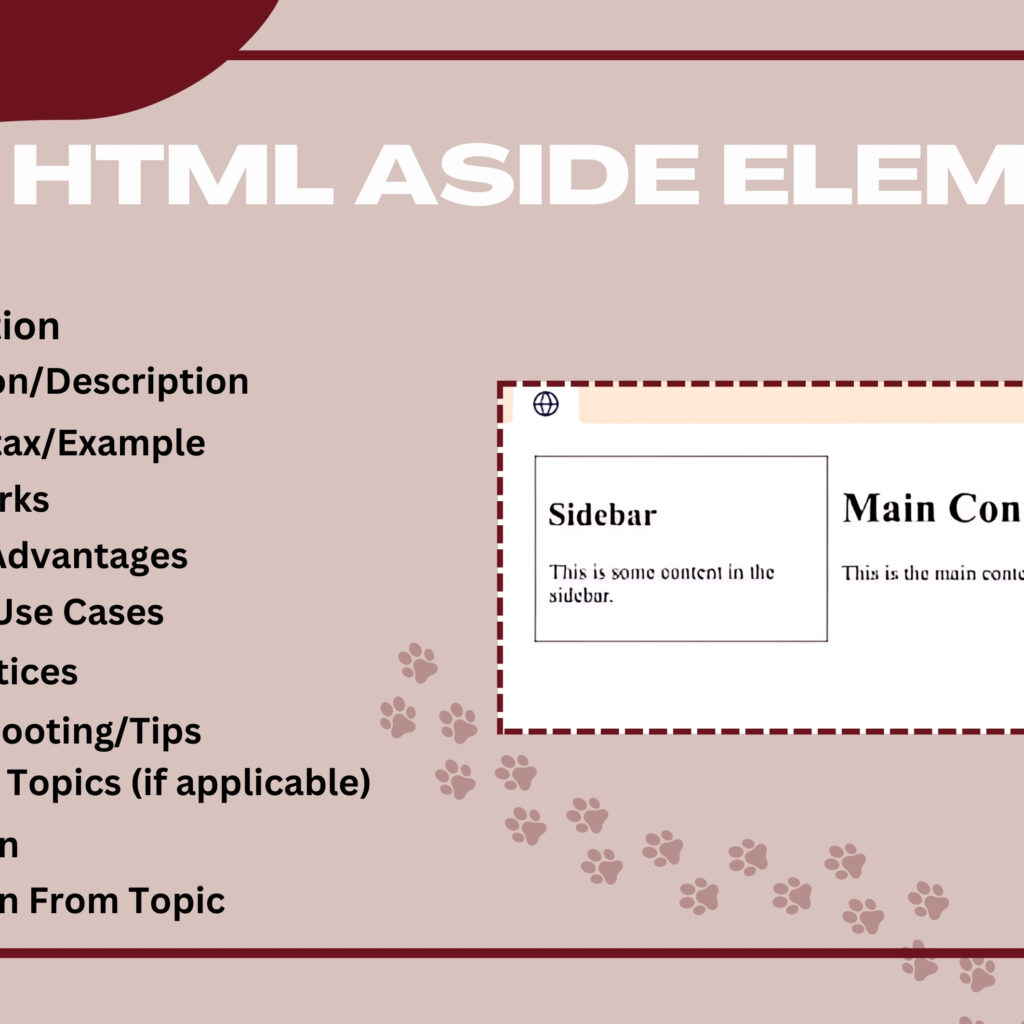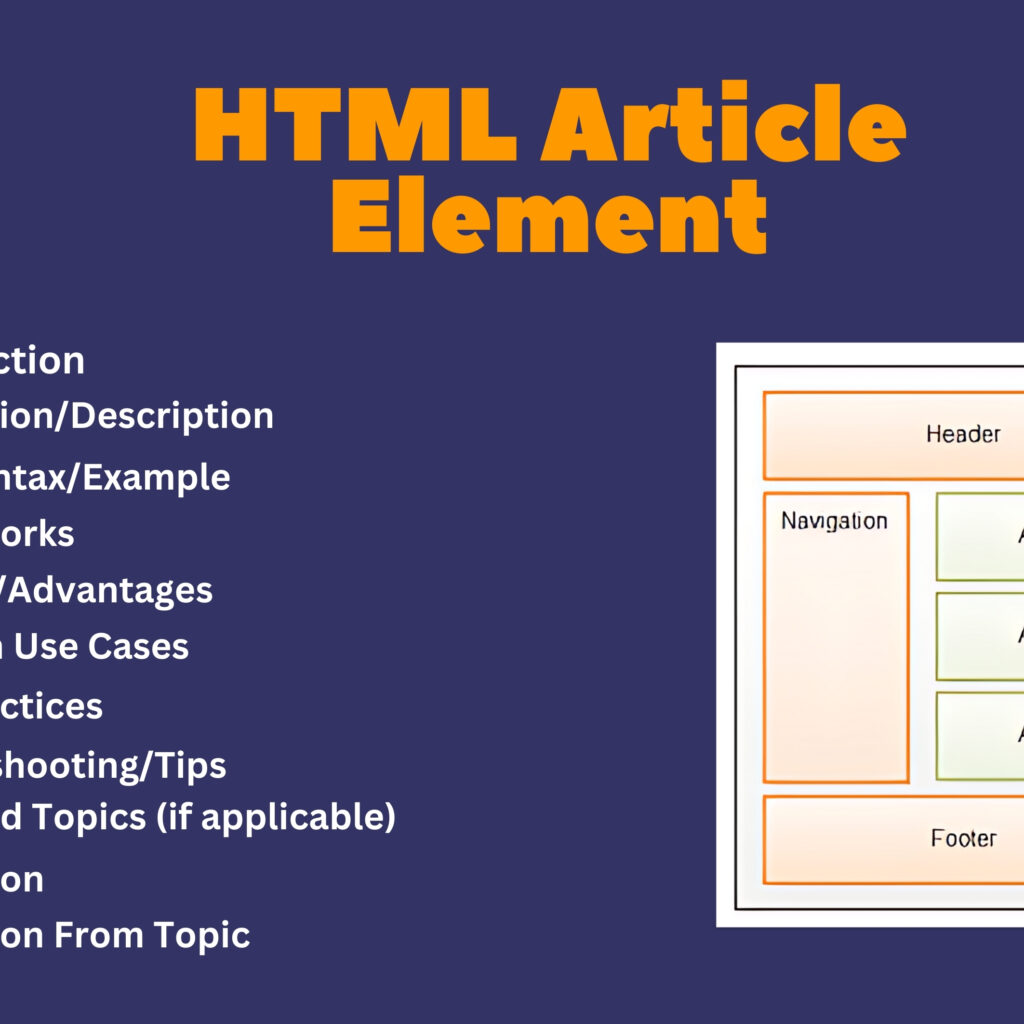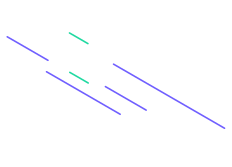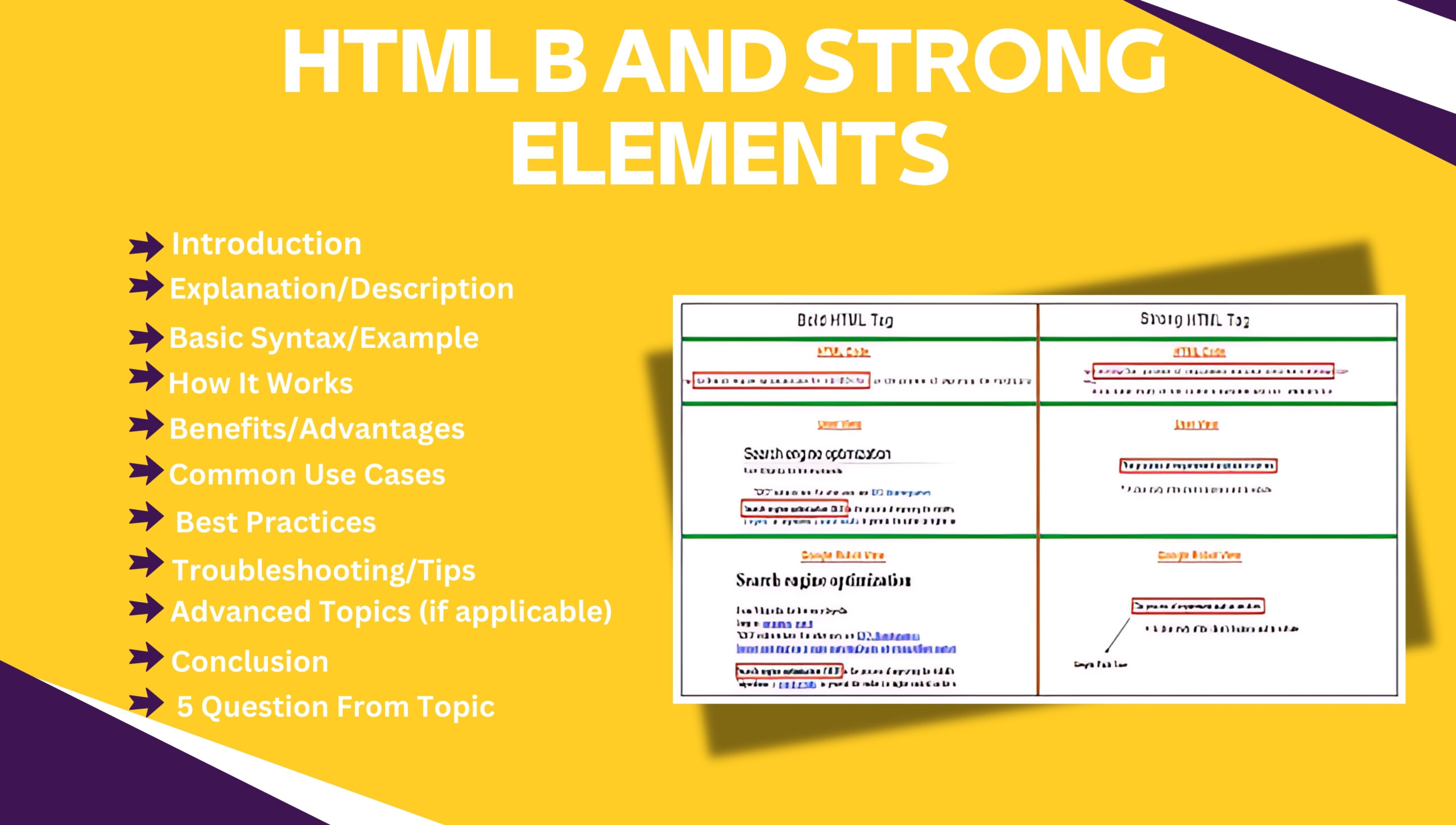
Introduction
The HTML <b> and <strong> elements are both used to make text bold, but they serve different purposes and have distinct semantic meanings. Understanding their differences and appropriate use cases can enhance the accessibility and semantic clarity of your web content.
Explanation/Description
<b>: The<b>element is used to apply bold styling to text without conveying any special importance or semantic meaning. It simply changes the visual presentation of the text.<strong>: The<strong>element not only makes text bold but also conveys that the text is of strong importance or emphasis. It has semantic meaning and indicates that the content is more significant.
Basic Syntax/Example
<!DOCTYPE html>
<html>
<head>
<title>B and Strong Elements Example</title>
</head>
<body>
<h1>HTML B and Strong Elements Example</h1>
<p>This is a <b>bold text</b> using the <b> tag.</p>
<p>This is a <strong>strong text</strong> using the <strong> tag.</p>
<p>When writing HTML, use <strong> <b> only for styling </b></strong> and <strong> <strong> for semantic emphasis </strong>.</p>
</body>
</html>
In this example:
- The
<b>element is used to style text as bold without implying any additional meaning. - The
<strong>element is used to indicate that the text is of strong importance, making it bold and semantically significant.
How It Works
<b>Element: Applies a bold font style to the text but does not convey any special importance or emphasis.<strong>Element: Applies a bold font style and indicates that the text has strong importance or emphasis, which is meaningful for accessibility tools and search engines.
Benefits/Advantages
<b>Element:- Visual Boldness: Provides a simple way to make text bold for visual emphasis.
- Flexibility: Useful for styling text without implying additional meaning.
<strong>Element:- Semantic Meaning: Conveys that the text is of strong importance, enhancing the content’s meaning.
- Accessibility: Helps screen readers and other assistive technologies understand the emphasis of the text.
Common Use Cases
<b>Element:- Highlighting text for visual emphasis without implying importance.
- Applying bold styling to non-semantic text.
<strong>Element:- Emphasizing important information or warnings.
- Indicating key points or critical information in technical documentation.
Best Practices
- Use
<b>for Styling Only: Apply<b>when you need to style text as bold without adding semantic meaning. - Use
<strong>for Emphasis: Use<strong>to indicate text that is of strong importance or significance to improve semantic clarity. - Avoid Overuse: Use these elements sparingly to ensure that their meaning and impact are not diluted.
Troubleshooting/Tips
- Check Visual Consistency: Ensure that
<b>and<strong>elements render consistently across different browsers and devices. - Consider Semantic Meaning: Use
<strong>when the content’s importance needs to be conveyed, and<b>when no additional meaning is required. - Enhance Accessibility: Make sure that the semantic meaning of
<strong>is properly recognized by screen readers and other assistive technologies.
Advanced Topics (if applicable)
- Custom Styling: Use CSS to further customize the appearance of
<b>and<strong>elements beyond default bold styling. - Semantic HTML: Explore other semantic HTML elements for conveying different levels of importance and emphasis in your content.
- Accessibility Enhancements: Combine
<strong>with ARIA attributes to provide additional context and enhance accessibility.
Conclusion
The HTML <b> and <strong> elements are useful for applying bold styling to text, but they serve different purposes. The <b> element is for visual styling without semantic meaning, while the <strong> element conveys strong importance and emphasis. Using these elements appropriately enhances both the readability and accessibility of your web content.
Five Questions
- What is the primary difference between the HTML
<b>and<strong>elements? - When should you use the
<b>element in your web content? - How does the
<strong>element enhance semantic meaning and accessibility? - What are some best practices for using the
<b>and<strong>elements effectively? - How can CSS be used to customize the appearance of
<b>and<strong>elements?