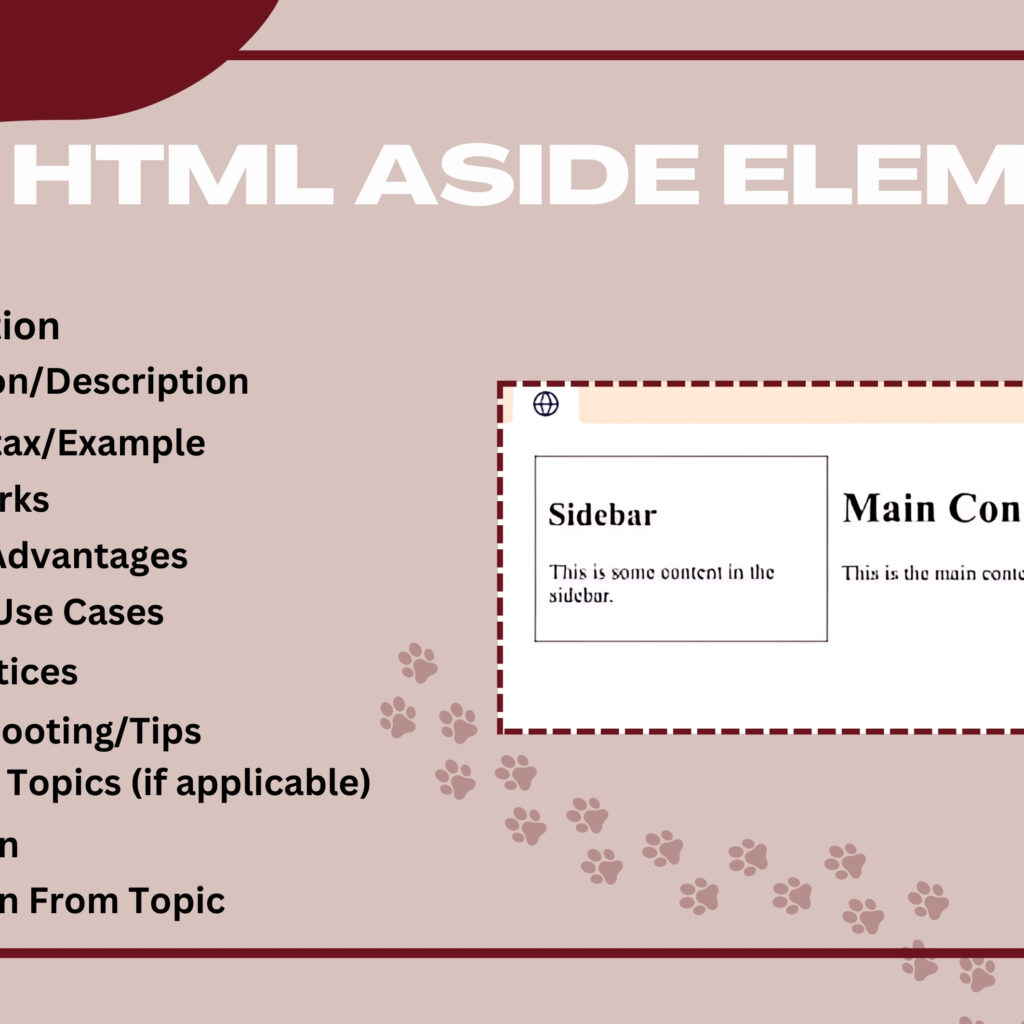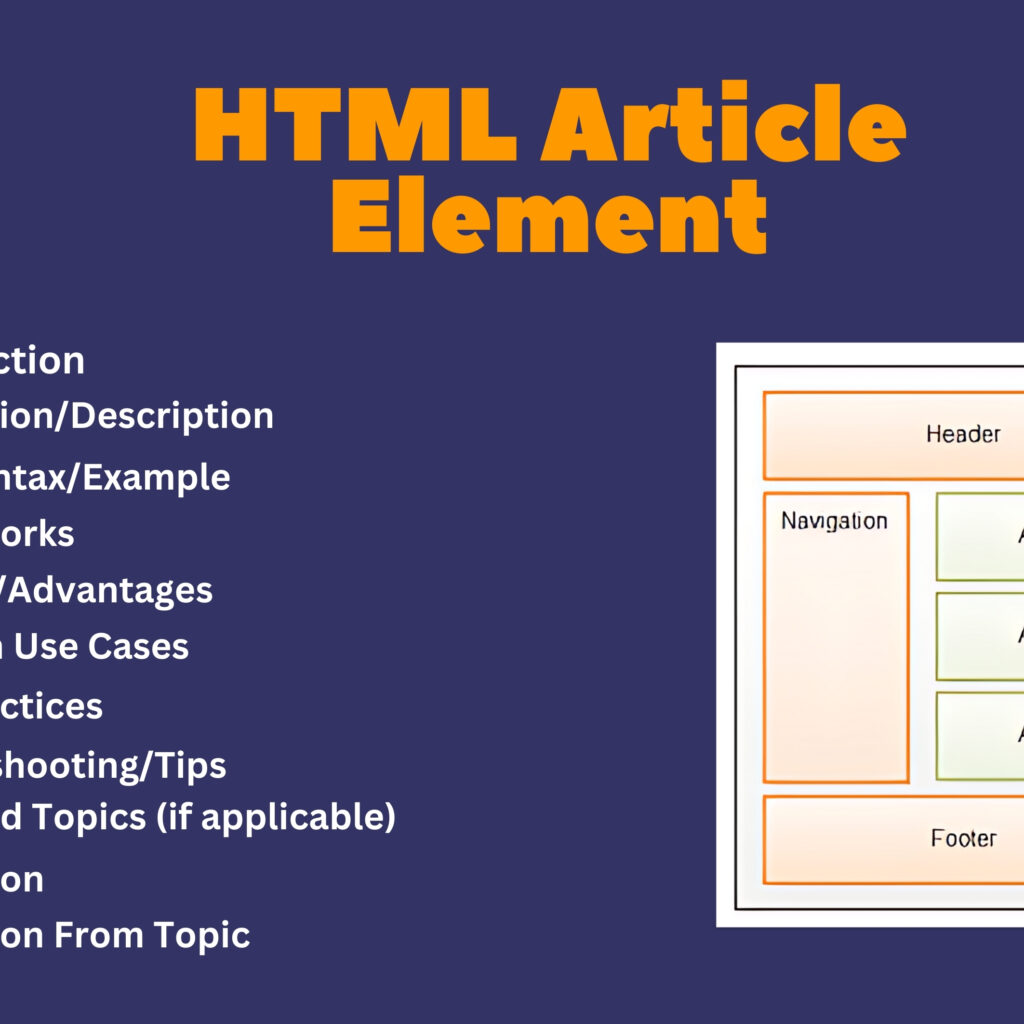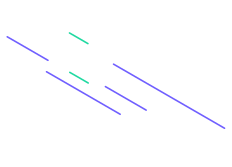Introduction
The HTML <base> element specifies a base URL for all relative URLs in a document. It is used to define a base path or URL that relative links and resources within the document will be resolved against, simplifying URL management and ensuring consistency.
Explanation/Description
The <base> element is placed inside the <head> section of an HTML document. It provides a base URL that all relative URLs in the document use, which is particularly useful when managing links and resources in large or complex websites.
Basic Syntax/Example
<!DOCTYPE html>
<html>
<head>
<base href="https://www.example.com/" target="_blank">
<title>Example Page</title>
</head>
<body>
<a href="about.html">About Us</a>
<img src="images/logo.png" alt="Logo">
</body>
</html>
In this example:
- The
<base>element setshttps://www.example.com/as the base URL. - The relative URL
about.htmlwill resolve tohttps://www.example.com/about.html. - The image
images/logo.pngwill resolve tohttps://www.example.com/images/logo.png.
How It Works
hrefAttribute: Defines the base URL for all relative URLs in the document.targetAttribute: Specifies the default target for all hyperlinks. Common values include_blank(new tab),_self(same frame),_parent(parent frame), and_top(full window).
The <base> element must be placed inside the <head> section, and there should only be one <base> element per document. It affects all relative URLs, including links, images, scripts, and stylesheets.
Benefits/Advantages
- Consistency: Ensures all relative URLs are resolved against a single base URL, simplifying URL management.
- Ease of Maintenance: Changes to the base URL can be made in one place, reducing the need to update multiple relative URLs.
- Simplifies Linking: Makes it easier to manage links and resources in large or complex websites.
Common Use Cases
- Setting a base URL for an entire website or application.
- Managing relative URLs in multi-page websites or applications.
- Ensuring consistent URL resolution when serving content from different subdirectories or domains.
Best Practices
- Place in
<head>: Always place the<base>element inside the<head>section of the document. - Use One
<base>: Include only one<base>element per document to avoid conflicts. - Specify
hrefCarefully: Ensure the base URL is correctly specified to avoid broken links or resource errors. - Consider Security: Be cautious with
target="_blank"as it can introduce security risks (e.g., userel="noopener noreferrer"for security).
Troubleshooting/Tips
- Check URL Resolution: Verify that relative URLs are resolving correctly based on the base URL.
- Test Links and Resources: Ensure all links and resources load properly with the specified base URL.
- Avoid Overwriting Base URL: Be mindful that changing the base URL can impact all relative URLs in the document.
- Review Target Attribute: Ensure the
targetattribute aligns with the desired behavior for hyperlinks.
Advanced Topics (if applicable)
- Using
<base>with JavaScript to dynamically adjust the base URL for different environments (e.g., development vs. production). - Combining
<base>with server-side rendering to manage base URLs for different contexts. - Handling complex URL scenarios with base paths and routing in single-page applications (SPAs).
Conclusion
The HTML <base> element is a powerful tool for managing relative URLs and ensuring consistency in web documents. By specifying a base URL, developers can simplify URL management and improve the maintainability of websites and applications.
Five Questions
- What is the purpose of the HTML
<base>element? - How do the
hrefandtargetattributes of the<base>element function? - What are some common use cases for implementing the
<base>element in a web document? - How can you ensure that the
<base>element improves URL management and consistency? - What are some best practices for using the
<base>element effectively?