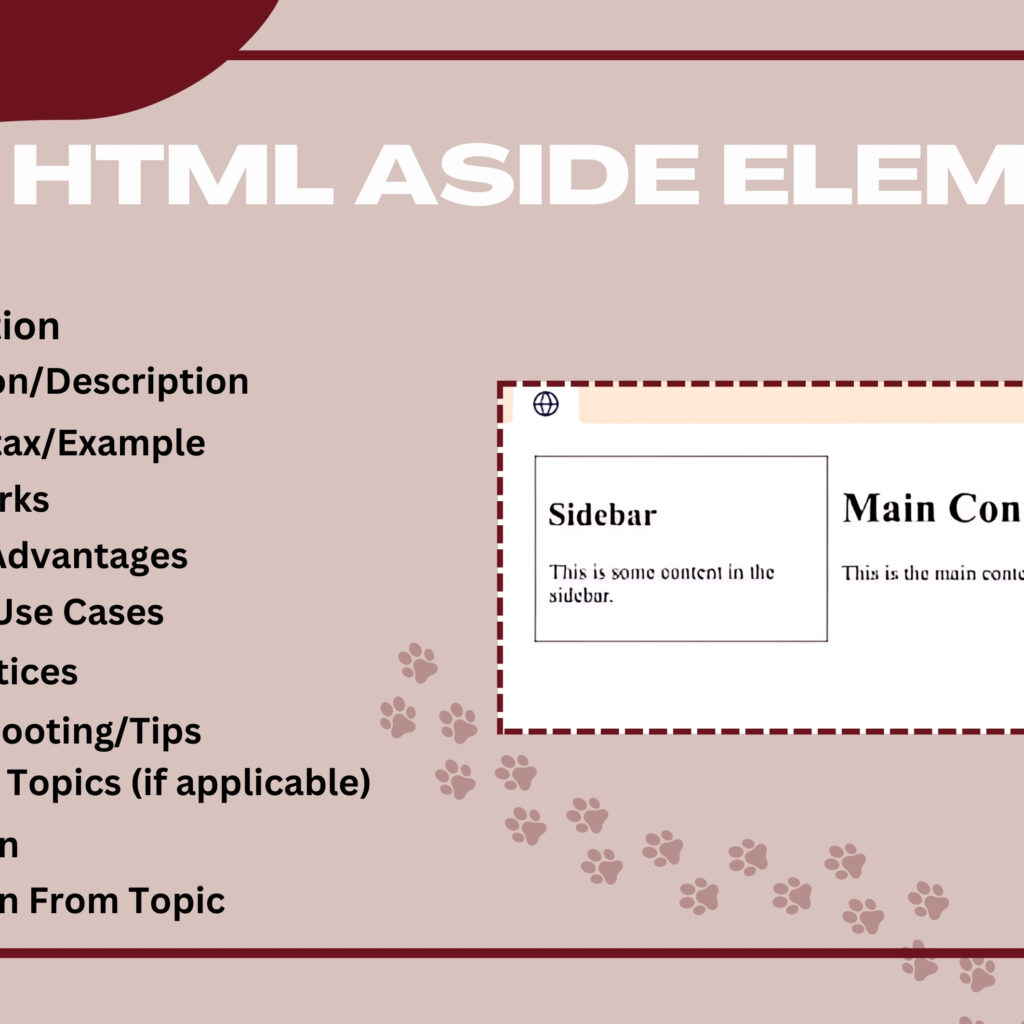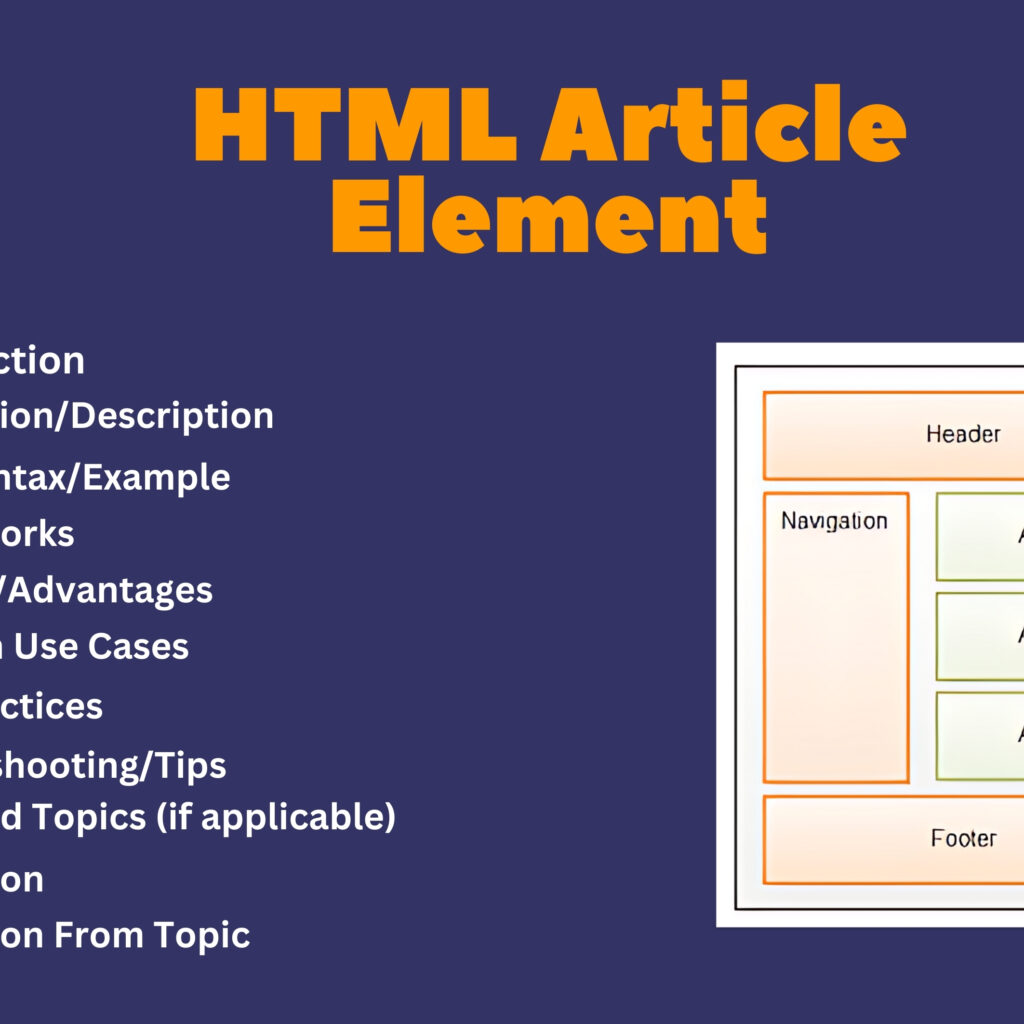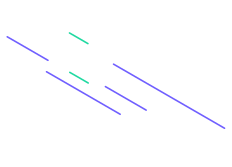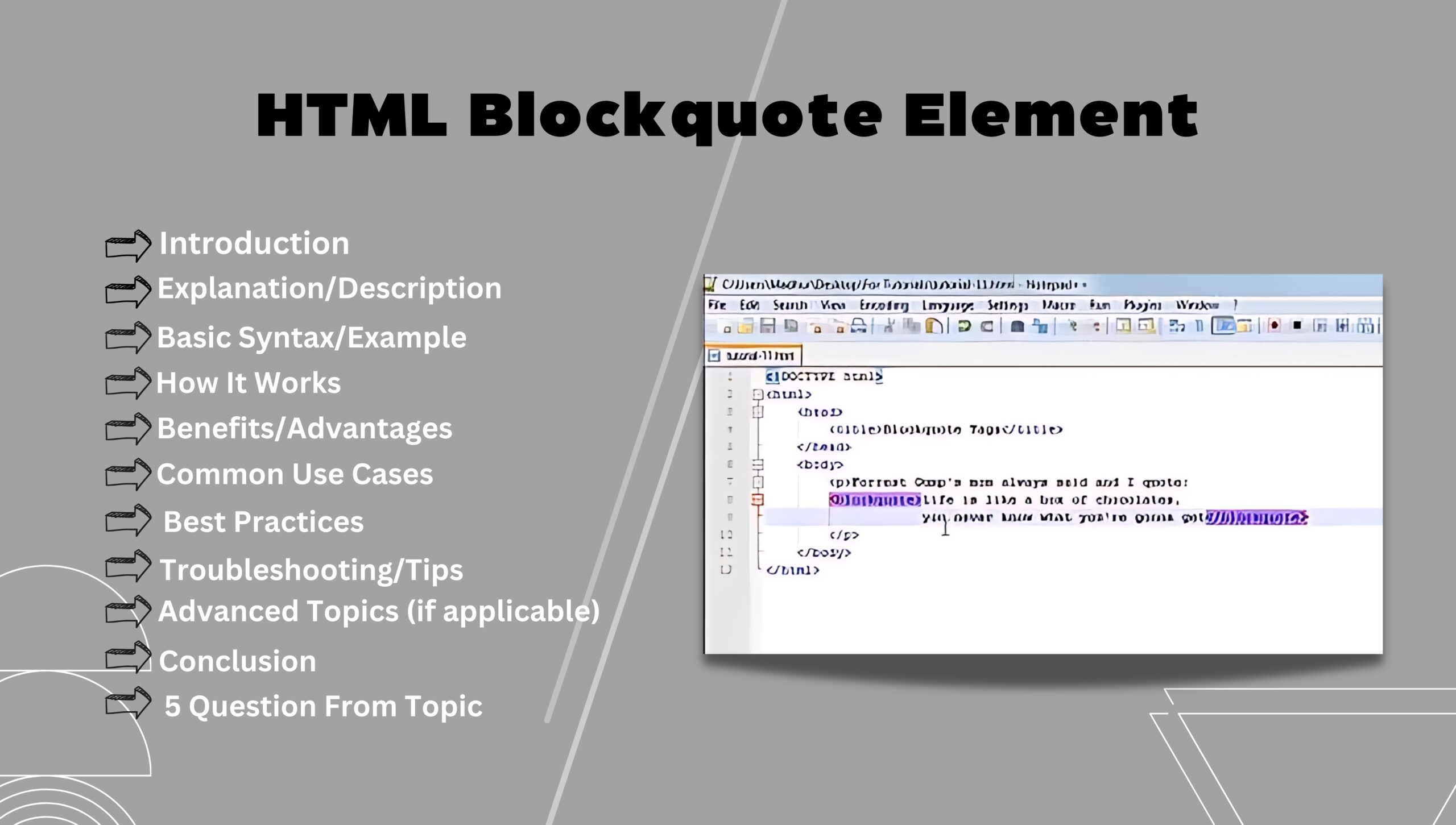
Introduction
The HTML <blockquote> element is used to denote a section that is quoted from another source. It is a block-level element typically used for longer quotes that need to stand out from the main text, often displaying the quoted content with indentation.
Explanation/Description
The <blockquote> element is designed to display a block of text that is a quotation from another source. This element enhances readability and provides a clear visual distinction for quoted material. It often includes the cite attribute to specify the source of the quote.
Basic Syntax/Example
<!DOCTYPE html>
<html>
<head>
<title>Blockquote Element Example</title>
<style>
blockquote {
margin: 20px;
padding: 10px;
border-left: 5px solid #ccc;
background-color: #f9f9f9;
}
</style>
</head>
<body>
<h1>HTML Blockquote Element Example</h1>
<blockquote cite="https://example.com/source">
"The only limit to our realization of tomorrow is our doubts of today." - Franklin D. Roosevelt
</blockquote>
<p>This quote inspires us to overcome our doubts and work towards a better future.</p>
</body>
</html>
In this example:
- The
<blockquote>element contains a quote, with an optionalciteattribute that references the source of the quote. - CSS is used to style the
<blockquote>element with indentation, a left border, and a background color to visually distinguish it from the surrounding text.
How It Works
- Block-Level Element: The
<blockquote>element creates a block of quoted text, which is usually rendered with indentation and distinct styling by browsers. - Cite Attribute: The optional
citeattribute provides a URL to the source of the quote, adding context and credibility.
Benefits/Advantages
- Semantic Clarity: Clearly indicates that a section of text is a quotation, helping users and search engines understand the content.
- Visual Distinction: Provides a visual separation of quoted text from the main content, enhancing readability.
- Credibility: Allows for the inclusion of the
citeattribute to reference the source, adding credibility to the quoted material.
Common Use Cases
- Quoting Articles: Displaying quotes from articles, books, or other written sources in blog posts or research papers.
- Testimonials: Highlighting customer testimonials or user reviews on websites.
- Speeches and Interviews: Quoting speeches, interviews, or statements made by individuals in news articles or reports.
Best Practices
- Use for Long Quotes: Use the
<blockquote>element for longer quotes that need to stand out as separate blocks of text. - Include the Source: Whenever possible, include the
citeattribute to reference the source of the quote. - Consistent Styling: Apply consistent CSS styling to
<blockquote>elements to maintain a uniform appearance across your site.
Troubleshooting/Tips
- Check Indentation: Ensure that the default indentation or custom styling of
<blockquote>elements does not interfere with the overall layout. - Verify Source Links: Ensure that the URLs in the
citeattribute are correct and lead to the appropriate sources. - Accessibility: Make sure that screen readers and other assistive technologies can properly interpret and convey the quoted content.
Advanced Topics (if applicable)
- Nested Blockquotes: Use nested
<blockquote>elements for quotes within quotes, ensuring clear differentiation with appropriate styling. - Custom Styling: Use advanced CSS techniques to customize the appearance of
<blockquote>elements, such as adding quotation marks or different border styles. - Dynamic Quotes: Implement dynamic quotes pulled from external sources or APIs, using JavaScript to enhance the interactivity and relevance of content.
Conclusion
The HTML <blockquote> element is a powerful tool for displaying quotations in a visually distinct and semantically meaningful way. By using <blockquote> effectively, developers can enhance the readability, credibility, and accessibility of their web content, making it easier for users to identify and understand quoted material.
Five Questions
- What is the primary purpose of the HTML
<blockquote>element? - How does the
<blockquote>element enhance the readability of web content? - What are some common use cases for using the
<blockquote>element in HTML documents? - How can CSS be used to customize the appearance of the
<blockquote>element? - What are some best practices for ensuring the
<blockquote>element is used effectively and semantically?