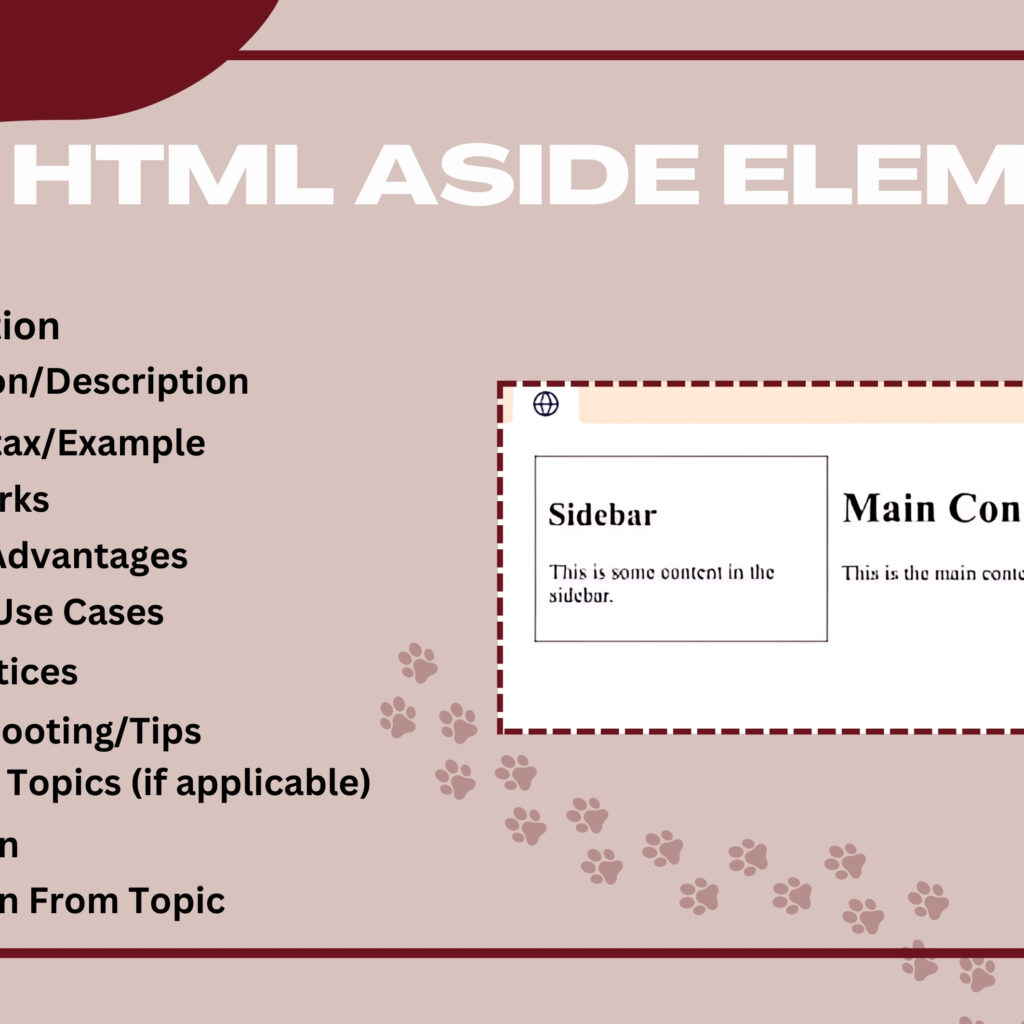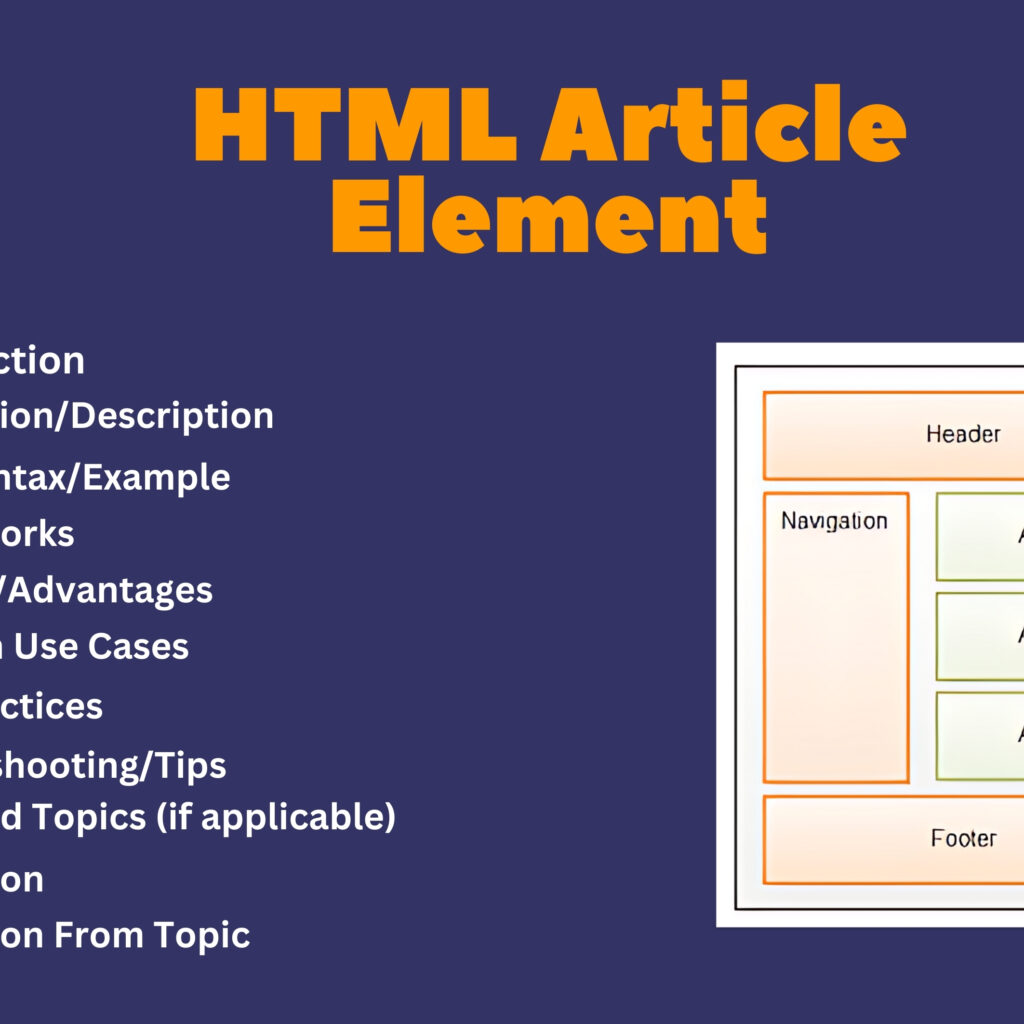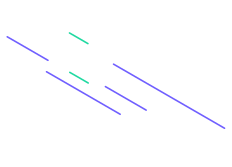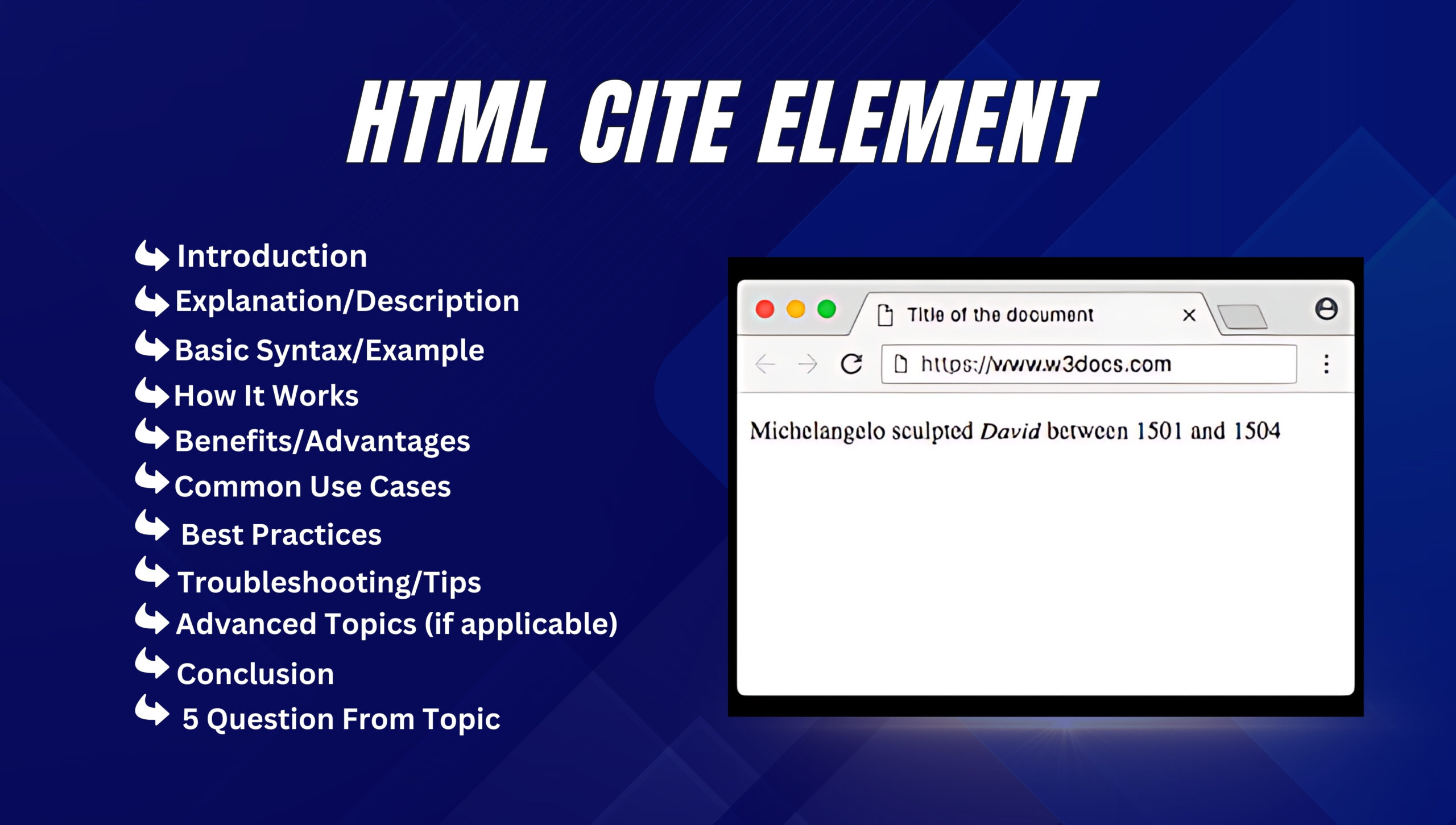
Introduction
The HTML <cite> element is used to represent the title of a work, such as a book, a poem, a song, a movie, or a play. This element provides a way to reference or cite a creative work within a web document, enhancing the semantic structure and readability of the content.
Explanation/Description
The <cite> element is typically used to indicate the title of a referenced work. By wrapping the title in a <cite> tag, the text is semantically marked as a citation, making it clear to both users and search engines. This element often displays the text in italics by default, but the styling can be customized using CSS.
Basic Syntax/Example
<!DOCTYPE html>
<html>
<head>
<title>Cite Element Example</title>
</head>
<body>
<h1>HTML Cite Element Example</h1>
<p>One of the most famous books is <cite>To Kill a Mockingbird</cite> by Harper Lee.</p>
<p>The movie <cite>Inception</cite> was directed by Christopher Nolan.</p>
<p>My favorite poem is <cite>The Road Not Taken</cite> by Robert Frost.</p>
</body>
</html>
In this example:
- The
<cite>element is used to indicate the titles of a book, a movie, and a poem, giving semantic meaning to the text.
How It Works
- Semantic Markup: The
<cite>element semantically marks the enclosed text as a citation or title of a work. This helps search engines understand the context and improves the readability of the content. - Default Styling: By default, most browsers render the
<cite>element in italics, distinguishing it from the surrounding text.
Benefits/Advantages
- Semantic Clarity: Provides clear semantic meaning for the titles of works, aiding both users and search engines.
- Improved Readability: Differentiates cited works from regular text, making it easier for readers to identify references.
- SEO Enhancement: Helps search engines recognize and index cited works, potentially improving the content’s SEO.
Common Use Cases
- Referencing Books: Citing book titles in articles, reviews, or bibliographies.
- Movie and Song Titles: Referencing the titles of movies, songs, or other creative works in reviews or discussions.
- Academic Papers: Citing the titles of academic papers, theses, or research works in scholarly articles.
Best Practices
- Use for Titles Only: Use the
<cite>element only for titles of works, not for the names of people or other entities. - Consistent Styling: Ensure that the
<cite>element is styled consistently across the website to maintain a uniform appearance. - Combine with Other Semantic Elements: Use
<cite>in conjunction with other semantic elements like<blockquote>for quotes or<q>for inline quotations to enhance the document’s structure.
Troubleshooting/Tips
- Check Italics: Ensure that the default italic styling of
<cite>does not conflict with other styling on the page. - Accessibility: Make sure the
<cite>element is accessible and properly conveyed by screen readers and other assistive technologies. - Avoid Overuse: Use
<cite>only where appropriate to avoid cluttering the document with unnecessary citations.
Advanced Topics (if applicable)
- Custom Styling: Use CSS to customize the appearance of the
<cite>element, such as changing font styles, colors, or adding additional effects. - Citing Online Sources: Combine the
<cite>element with<a>for citing online articles or digital works, ensuring the citations are both semantic and interactive. - Internationalization: Consider the correct representation and styling of titles in different languages and scripts to accommodate a global audience.
Conclusion
The HTML <cite> element is a powerful tool for semantically marking the titles of works within web content. By using <cite> appropriately, developers can enhance the readability, accessibility, and SEO of their content, making it easier for users and search engines to recognize and index cited works.
Five Questions
- What is the primary purpose of the HTML
<cite>element? - How does the
<cite>element enhance the readability of web content? - What are some common use cases for using the
<cite>element in HTML documents? - How can CSS be used to customize the appearance of the
<cite>element? - What are some best practices for ensuring the
<cite>element is used effectively and semantically?