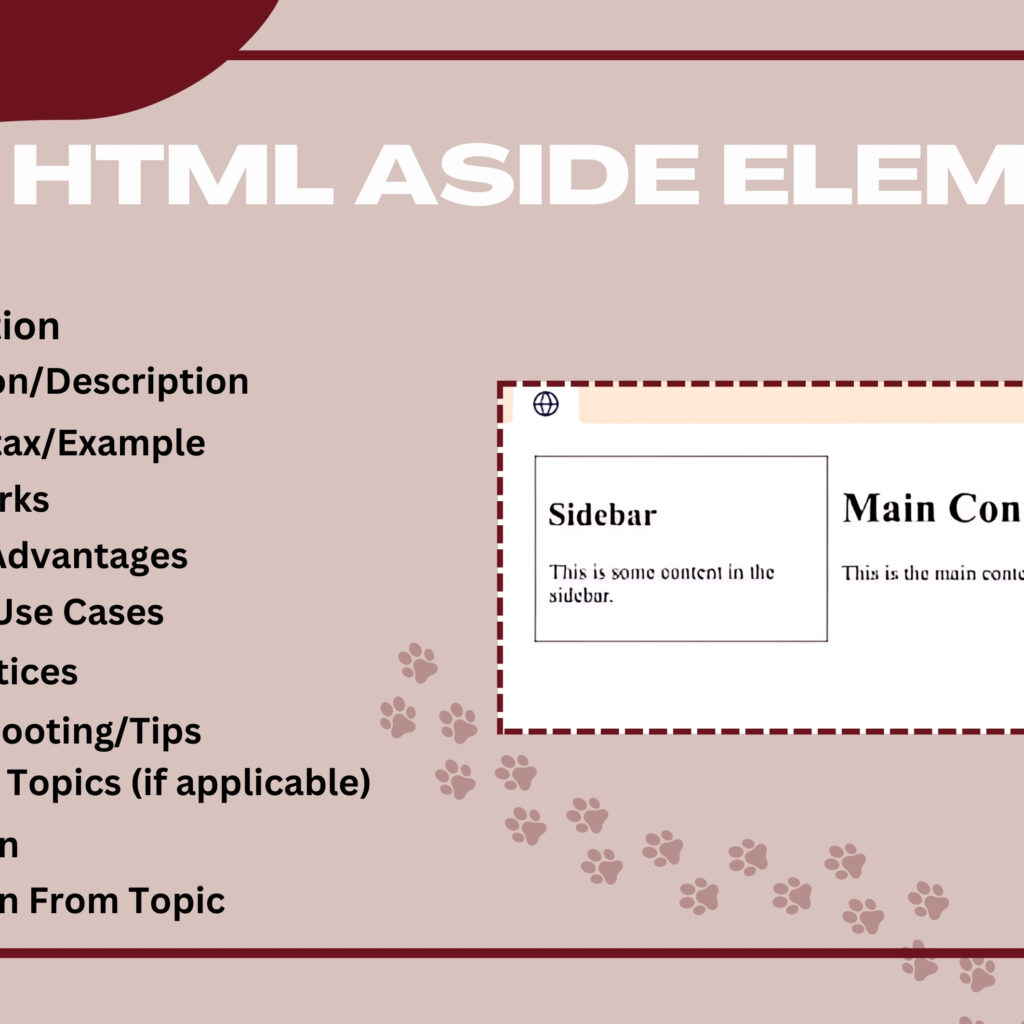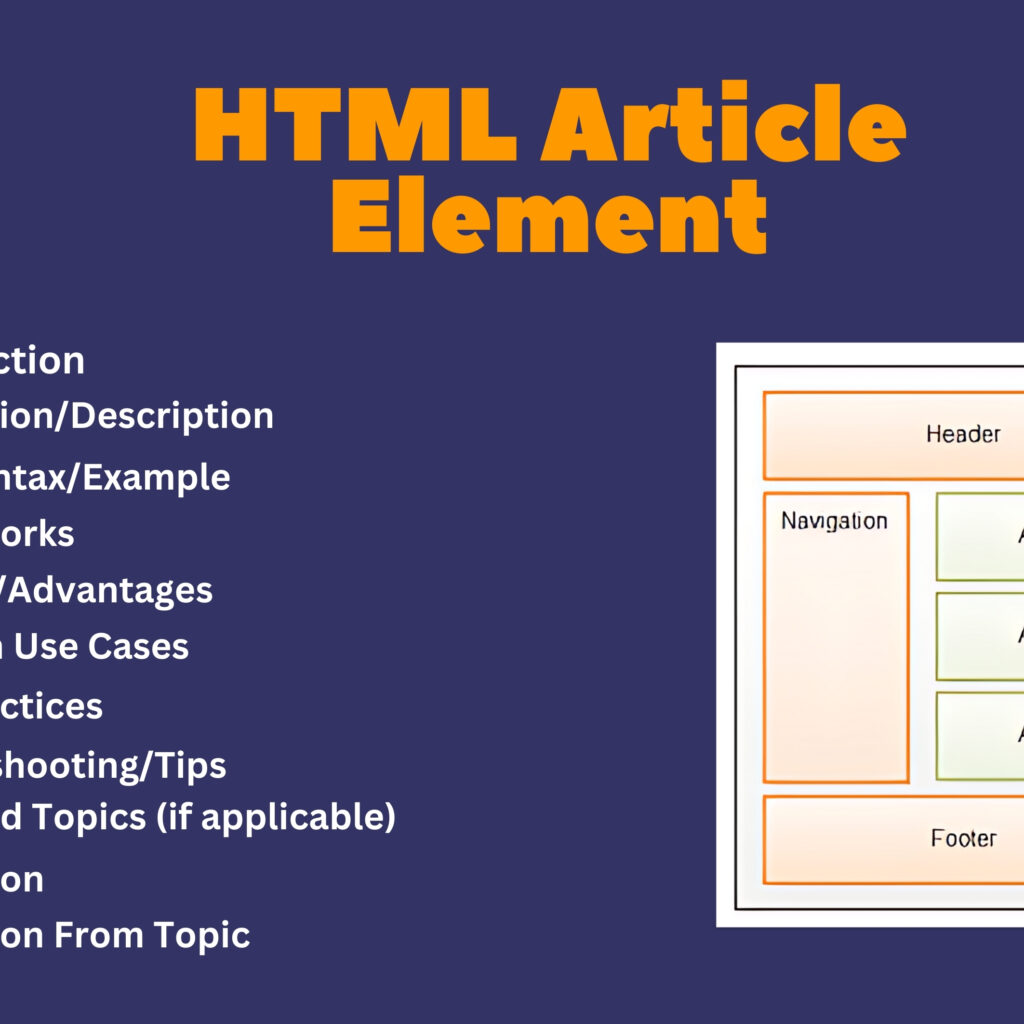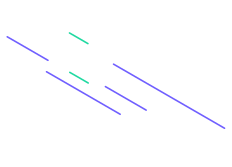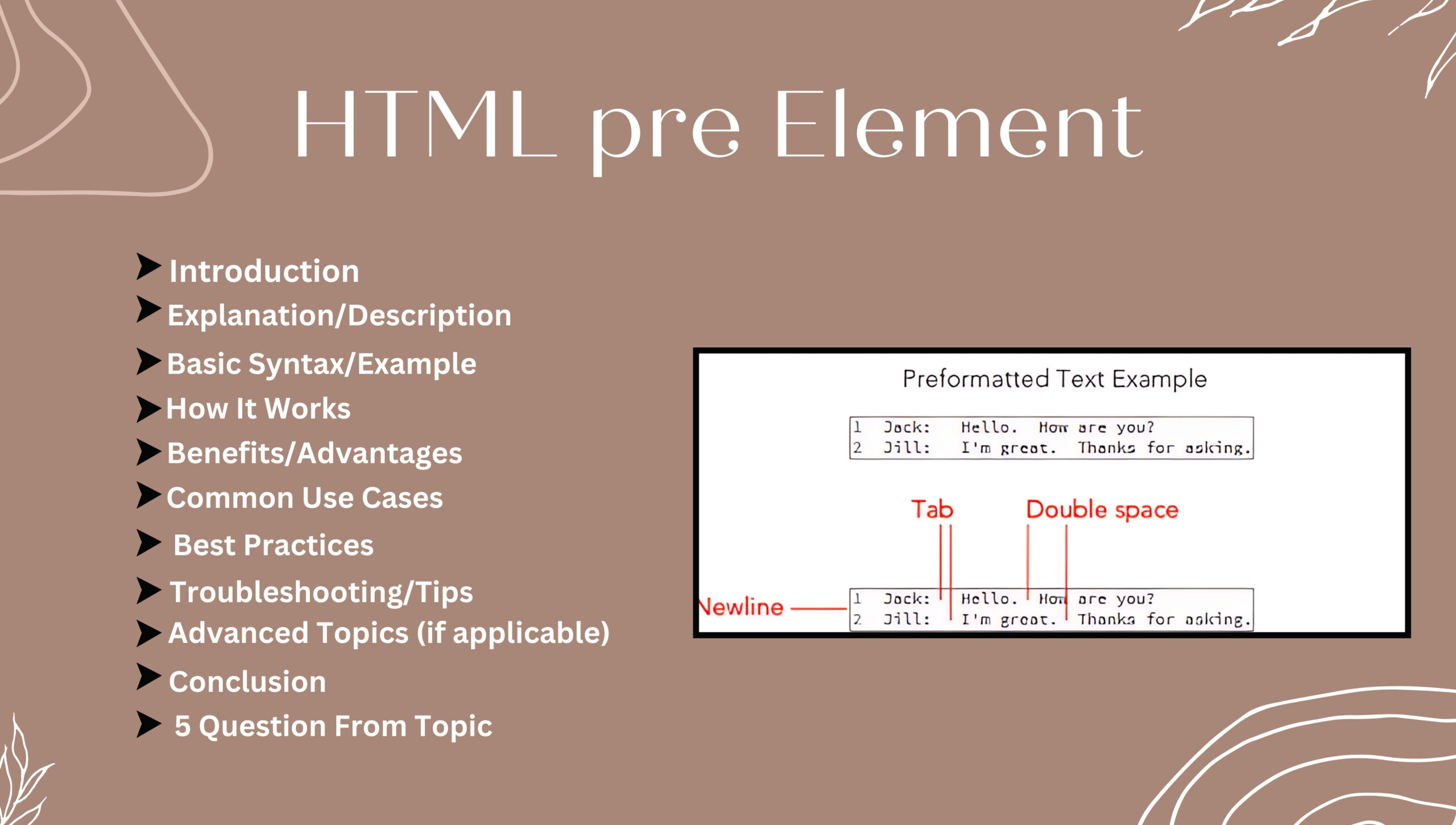
Introduction
The HTML <pre> (preformatted text) element is used to display text with preserved formatting, including spaces and line breaks. It is useful for displaying code snippets, ASCII art, or any text where the formatting needs to be retained exactly as written.
Explanation/Description
The <pre> element maintains the whitespace and line breaks within its content. This makes it ideal for displaying text where precise formatting is important, such as programming code or poetry.
Basic Syntax/Example
<!DOCTYPE html>
<html>
<head>
<title>Preformatted Text Example</title>
</head>
<body>
<h1>Preformatted Text Example</h1>
<pre>
function helloWorld() {
console.log("Hello, world!");
}
</pre>
</body>
</html>
In this example, the code inside the <pre> tag will be displayed with its formatting preserved, including spaces and line breaks.
How It Works
- Whitespace Preservation: The
<pre>element preserves all whitespace characters (spaces, tabs) and line breaks within the element. - Monospaced Font: By default, the content inside
<pre>is rendered in a monospaced (fixed-width) font, which helps maintain alignment and formatting.
Benefits/Advantages
- Preserves Formatting: Maintains the exact formatting of text, which is essential for code or structured text.
- Readability: Ensures that text or code is displayed exactly as intended, improving readability and understanding.
- Code Display: Ideal for displaying programming code or other preformatted text in web pages.
Common Use Cases
- Displaying code snippets in tutorials or documentation.
- Showing ASCII art or formatted text that relies on specific spacing.
- Presenting text that requires exact alignment, such as log files or configuration settings.
Best Practices
- Use for Preformatted Text: Reserve
<pre>for content that requires exact formatting and avoid using it for general text. - Combine with
<code>: For displaying code snippets, combine<pre>with the<code>element for semantic HTML. - Styling: Customize the appearance of
<pre>content using CSS to fit your design requirements while preserving formatting.
Troubleshooting/Tips
- Check Formatting: Ensure that the text within
<pre>is correctly formatted and displayed as intended. - Monitor Line Breaks: Verify that line breaks and whitespace are preserved correctly.
- Adjust Font: Use CSS to change the font if necessary, while keeping the monospaced font for alignment purposes.
- Consider Accessibility: Ensure that preformatted text is accessible and readable for all users, including those with visual impairments.
Advanced Topics (if applicable)
- Combining
<pre>with syntax highlighting libraries to enhance the display of code snippets. - Using CSS to control overflow and scrolling for long preformatted content.
- Exploring the use of
<pre>in conjunction with responsive design techniques for better presentation on different devices.
Conclusion
The HTML <pre> element is essential for displaying text with preserved formatting, making it ideal for code, ASCII art, and structured content. By using <pre> effectively, developers can ensure that text is displayed exactly as intended, enhancing readability and presentation.
Five Questions
- What is the purpose of the HTML
<pre>element? - How does the
<pre>element preserve text formatting? - What are some common use cases for implementing the
<pre>element? - How can you ensure that
<pre>content is displayed correctly across different browsers? - What are some best practices for using the
<pre>element effectively?