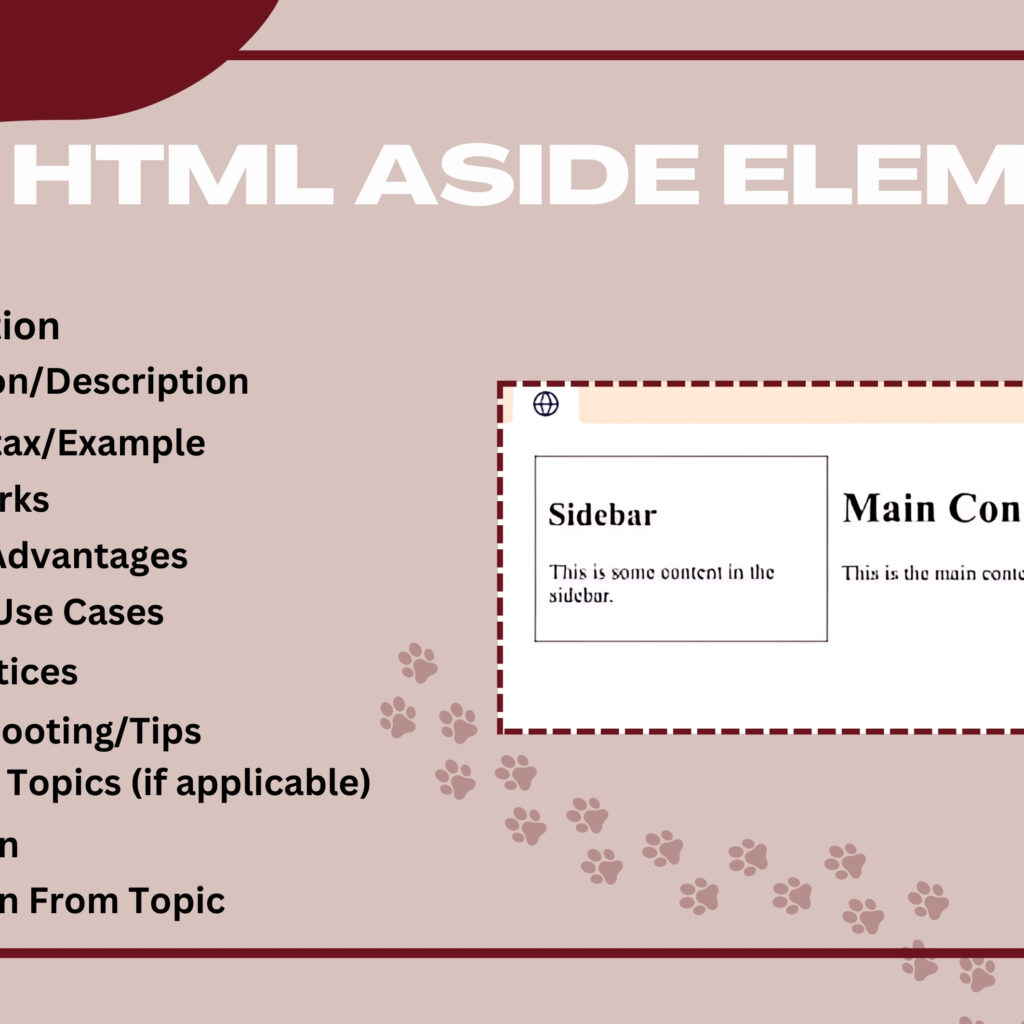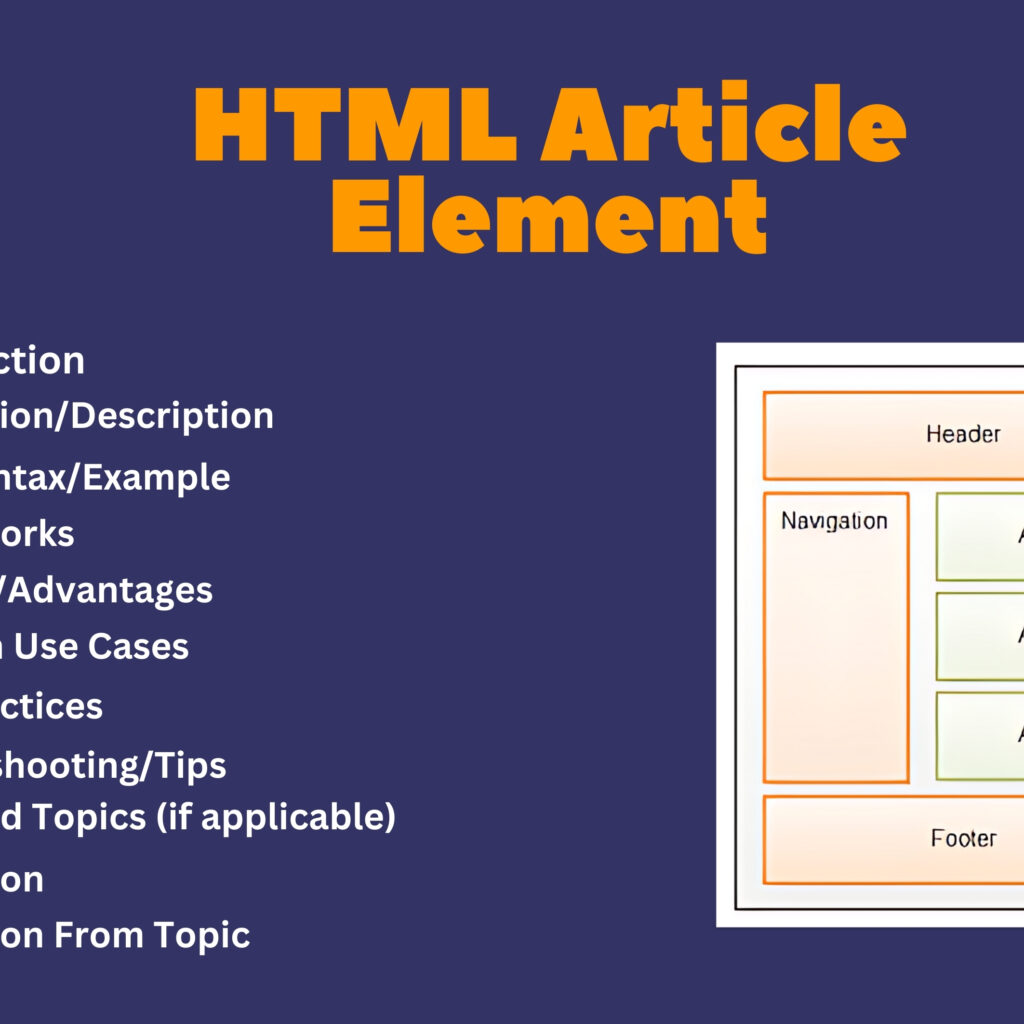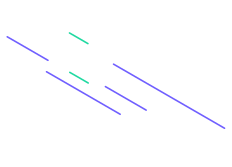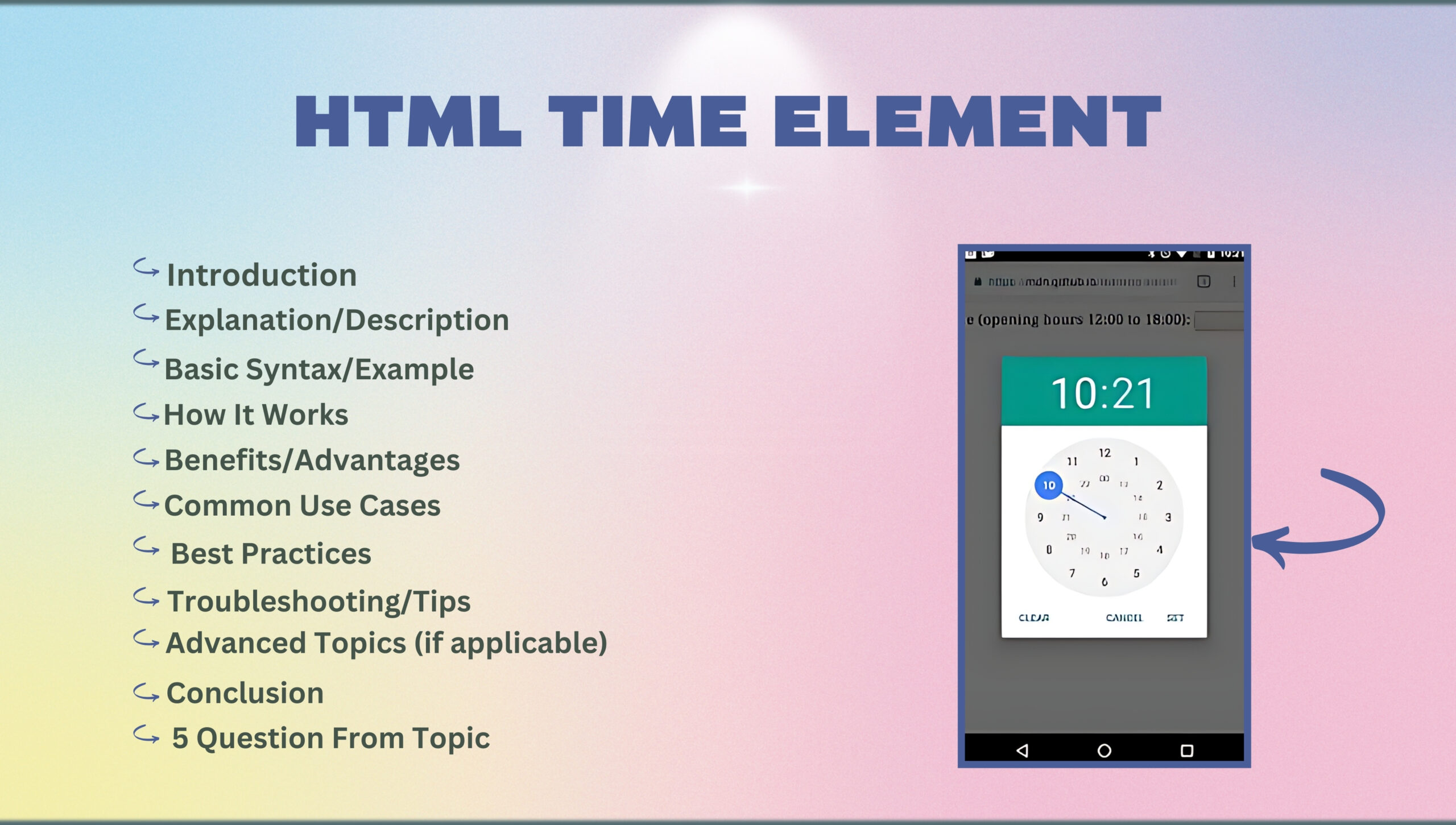
Introduction
The HTML <time> element is used to represent a specific time, date, or both. This element enhances the semantic meaning of dates and times in your content, making it easier for browsers, search engines, and assistive technologies to understand and process the temporal information.
Explanation/Description
The <time> element is designed to wrap content that denotes a time or date. It can be used for both machine-readable and human-readable dates and times, making it useful for various applications, including events, deadlines, and timestamps.
Basic Syntax/Example
<!DOCTYPE html>
<html>
<head>
<title>Time Element Example</title>
</head>
<body>
<h1>HTML Time Element Example</h1>
<p>The event will take place on <time datetime="2024-08-15">August 15, 2024</time>.</p>
<p>Current time: <time datetime="14:30">2:30 PM</time>.</p>
<p>Time period: <time datetime="P1Y2M10D">1 year, 2 months, and 10 days</time> remaining.</p>
</body>
</html>
In this example:
- The
<time>element is used to denote a specific date, a time, and a time period. - The
datetimeattribute provides a machine-readable format for the date and time.
How It Works
- Inline Element: The
<time>element is an inline element, meaning it does not start on a new line and is part of the surrounding text. - Machine-Readable Format: The
datetimeattribute specifies the date and/or time in a machine-readable format (e.g., “YYYY-MM-DD”, “HH”, “P1Y2M10D”). - Human-Readable Content: The content within the
<time>element is typically in a human-readable format, such as “August 15, 2024” or “2:30 PM”.
Benefits/Advantages
- Semantic Clarity: Clearly indicates dates and times, helping users and search engines understand the temporal information.
- Machine-Readable: Provides a machine-readable format that can be processed by search engines, browsers, and other tools.
- Accessibility: Enhances the accessibility of temporal information, making it easier for screen readers and other assistive technologies to convey dates and times.
Common Use Cases
- Event Dates: Specifying the date and time of events in blog posts, articles, and announcements.
- Timestamps: Marking the publication date and time of content, such as blog posts or news articles.
- Deadlines: Indicating deadlines for submissions, contests, or offers.
- Duration and Periods: Representing durations and time periods in a standardized format.
Best Practices
- Use the
datetimeAttribute: Always use thedatetimeattribute to provide a machine-readable format for the date and/or time. - Human-Readable Content: Ensure the content within the
<time>element is in a human-readable format for clarity. - Consistent Formatting: Apply consistent formatting to
<time>elements to maintain a uniform appearance across your site.
Troubleshooting/Tips
- Verify Formats: Ensure the
datetimeattribute is correctly formatted according to the ISO 8601 standard. - Check Browser Support: Verify that the
<time>element is supported and rendered correctly across different browsers. - Test Accessibility: Use screen readers to test the accessibility of the
<time>element and ensure it enhances the user experience.
Advanced Topics (if applicable)
- Dynamic Time: Use JavaScript to dynamically update the content within the
<time>element, such as showing the current time or countdowns. - Localization: Localize the content within the
<time>element for multilingual websites to cater to a global audience. - Microdata and RDFa: Combine the
<time>element with microdata or RDFa for richer semantic markup and enhanced data extraction by search engines.
Conclusion
The HTML <time> element is a powerful tool for representing dates and times in a semantically meaningful way. By using <time> effectively, developers can enhance the readability, accessibility, and SEO of their web content, making it easier for users and machines to understand and process temporal information.
Five Questions
- What is the primary purpose of the HTML
<time>element? - How does the
<time>element enhance the readability and accessibility of web content? - What are some common use cases for using the
<time>element in HTML documents? - How can JavaScript be used to dynamically update the content within the
<time>element? - What are some best practices for ensuring the
<time>element is used effectively and semantically?